Your first line of defense against internet hackers is a strong password. But given how frequently we reset our passwords due to simple password forgetfulness, it is perplexing. You could become irritated with the entire procedure. Making up any old password and hoping for the best is the simple solution. You won’t want to experience getting hacked, though, as thieves seek to take your identity and maybe your credit card information. Lets see how these questions will help us to generate passwords.
Are Strong Password Generator Safe?
When they provide a secure password with the right combination and length, password generators are completely safe and simple to use. Nevertheless, you must use caution while using a password generator.
Do Password Generator Work?
Generators do help in coming up with fresh, strong passwords, but are they all the same? Different password generators generate passwords in various ways. They operate differently, much like software. Some people generate complicated passwords at random by fusing letters, numbers, and unusual characters.
What Is An Example Of A Strong Password?
A good password would be “Cartoon-Duck-14-Coffee-Glvs,” for instance. It is lengthy and is made up of capital, lowercase, digits, and special characters. It was generated using a random password generator, is special, and is simple to remember. Personal information shouldn’t be included in strong passwords.
Also see Get A Best PDF Editors For Mac Free Download In 2022
Method To Generate/Create A Strong Password
So how can you make a password that is secure and easy to remember? We’ll look at techniques for establishing the strongest passwords possible below (that you can actually remember)
#1. Use Bruce Schneier’s Method
Security expert Bruce Schneier proposed a novel, ingenious password technique in 2008. His suggestion is straightforward: make a sentence into a password. Choose a distinctive sentence to start with. After that, give each word a string of characters to aid with memory.
Here are a few illustrations:
- Pugs are my pet animals, so MYp!P@iSaP?
- I adore pretzels with peanut butter = 1PnUt.Btt3r.PtZL!
- Consider giving your dog a daily wash = TbURd1@d
The greater your cast of characters, the more random and peculiar they are. Consequently, you will just need to recall a statement rather than a collection of random characters and numbers.
#2. Use A Password Maker Online
So you don’t have time to come up with a secure password. Or perhaps you’ve ran out of concepts for your 40th password this month. No worries, though. To reduce your tension, utilize HostGator’s password generator. You may create a distinctive alphanumeric password quickly (special characters optional). This generates passwords that provide you peace of mind because small companies are the target of 43% of cyberattacks.
#3. Try Multi-Factor Authentication
Please provide two forms of identification. A minimum of two pieces of identification documentation are needed for multi-factor authentication.
You must first enter your password, and only after that can you prove who you are or what you know. You may be used to responding to inquiries regarding your previous homes or auto loans. Alternatively, if you work remotely, your company can ask you to download an app and enter a constantly changing number.
#4. Choose A Random String For Word
Hackers don’t just do it randomly. They are motivated. According to reports, 71 percent of breaches have a financial motivation. Your credit cards and bank accounts are under attack by thieves.
By selecting a random string of words as your password, you may secure both your personal and professional accounts. Utilizing several words and words of various lengths is the objective.
#5. The Electrum Method
With Bitcoin becoming so popular, a different level of password protection is required. A 12-word seed is needed to access your Bitcoin addresses when using the Electrum Method, which controls the Bitcoin wallet.
The same strategy may be used to create your 12-word sentence. The wording should be entirely arbitrary. Don’t utilize cliches you learnt in literary class in high school. Use this password tester when you’re ready to check if it can withstand brute force attacks. Security expert Stefan Topuzov delivers a caution against utilizing public methods:
“As soon as a method is made public, solutions to circumvent it start to be developed. This is the reason I said that passwords are flawed. Being aware of the techniques used to crack passwords and choosing a plan that evades these techniques are the best ways to generate passwords.
#6. The PAO Method
Most likely, you are the main cause of password theft. Yes, I do. According to a research by IBM, human error accounts for 95% of cybersecurity breaches. The good news is that by setting a strong password for each of your accounts, you can fight back.
A memorizing technique known as the Person-Action-Object (PAO) approach can be used to generate passwords with a lengthy string of digits that are impossible to crack. You give a person, a course of action, or an item a two-digit number.
#7.Phonetic Muscle Memory
Last but not least, consider using your phonetic prowess to aid with password memory. Use our password generator to look for a phonetic structure in the passwords. You want to discover passwords that you can mentally pronounce. For instance, 25XmRbwb may mean 25 misters be w be.
What is A Password Generator?
Online hacking incidents involving the theft of passwords are always on the rise. Additionally, the results of a hack might be too dreadful to consider, depending on the account or website that was compromised. It’s terrible enough to forget the password to your Facebook or Twitter account. However, having your password for your e-commerce website compromised might be disastrous. You could at the very least lose a few thousand bucks, private information, or both.
It’s awful to see how many cybercrime victims decide their own fate. When you don’t take the necessary steps to choose a secure password, you instantly make yourself a target for hackers. But picking a secure password isn’t as simple as it seems. The best approach, according to experts, is to choose a password that combines letters and numbers and is as lengthy as it can be. You have two options: employ password generators or put yourself through the challenging process of creating a secure password manually. Password generators are made to generate safe, random passwords that maximize online anonymity.
Best Password Generators To Generate Strong Passwords
The eight top password generators for creating secure and challenging passwords will be discussed in this post.
#1. Secure Safe Pro Random Password Generator

With the aid of Secure Safe Pro, a potent random password generator for Windows, you can generate passwords rapidly. Simply download the app for nothing to get started quickly creating passwords. Additionally, it can check the entropy and strength of a password.
#2. Hugh’s Secure Easy To Remember Password Generator
Hugh’s password generator generates a highly strong passwords that is difficult to guess or crack. It is also easy to remember. When you enter at least eight phrases and click “Generate Password,” the password generator creates a strong random password based on those words. The created random passwords are therefore simple to remember
#3. Random.org
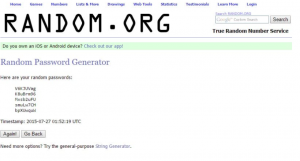
The Random Password Generator assists in creating random passwords online by providing changes in password characters and adding unpredictability. As you are aware, randomization of characters is one of the most significant variables that determine how strong a password is. It generates passwords using a combination of uppercase, lowercase, and random digits.
#4. Secure Random Password Generator And Manager

Secure Random Password Generator, one of the greatest online password generator tools offered by IObit, makes it simple to create secure random passwords. On create far more safe and secure passwords for your business, simply download the free random password generator program to your Windows computer. Additionally, it offers a free password manager program so you can quickly manage all of your different internet passwords.
#5. Bitmill’s Free Password Builder
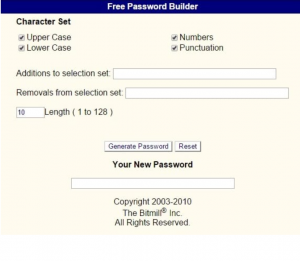
You may rapidly generate random passwords using the free password generator offered by Bitmill. You may select your own character sets of punctuation, digits, and upper- and lowercase alphabetic letters with the Free Password Builder. After selecting the required password length, click “Generate Password” to have a safe password created for you by a free password generator.
#6. LittleLite Password Generator
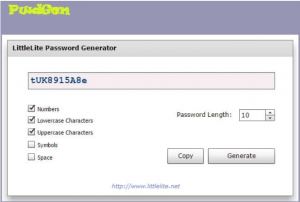
LittleLite Password Generator is a lightweight password generator that produces secure random passwords in a few of clicks. When using LittleLite Password Generator to generate safe passwords, you have the benefit of selecting both the length and character sets you wish to use, including capital, lowercase, digits, symbols, spaces, etc.
#7. New Password Generator
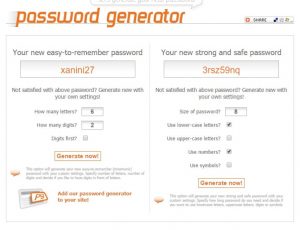
Another free password generator that generates strong, unique passwords that are also simple to remember is called New Password Generator. It enables you to select the size of your password and whether you want an all-character password, an all-numerical password, an alphanumeric password, or a password with a variety of characters.
#8. Norton Password Generator
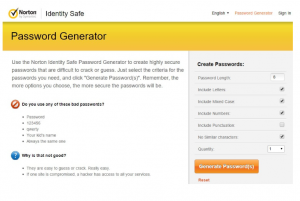
You may now create safe and secure internet passwords with Norton. In fact, you can generate secure passwords for free with the Norton Identity Safe Password Generator. Click “create password” after selecting your password length, upper-lower case letters, symbols, punctuation, numbers, special characters, etc. You may create many passwords at once with the Norton password generator.
#9. Domain Diagnosis Password Generator
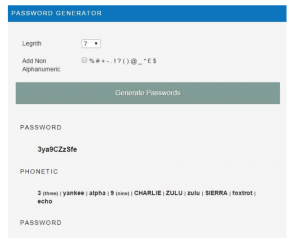
The Domian Diagnosis Password Generator is a safe password generator that allows you to quickly and easily create strong random passwords. When you click “Generate Password,” it will create three different types of unique random passwords and also show you the password’s phonetic representation so you can remember it more easily. Just select the password length and decide whether you want to include non-alphanumeric special characters in the password.
#10. Quick Password Generator
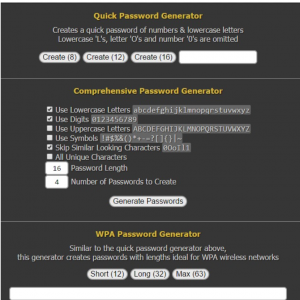
WhatsMyIP provides a rapid password generator free online application that enables you to quickly generate random passwords in addition to readily revealing the location of your IP address. In addition to the Quick Password Generator, the random password generator area of the website also includes the comprehensive password generator and the WPA password generator.











Add Comment