Smartsheet is an extendable and adaptable spreadsheet-based project management solution, which limits its utility for businesses that seek to bypass spreadsheet restrictions. We’ve gathered several Smartsheet alternatives to help you break free from spreadsheets.
If you’re eager to get started with Smartsheet alternatives, we’ve compiled a lengthy selection for you to examine.
What Exactly Is a Smartsheet?
Smartsheet is a spreadsheet-based project management application that can be used by both teams and individuals to organize and track projects. Smartsheet is ideal for marketing, IT, HR, and virtually any other corporate area due to its versatility. Each project job is kept as a line in the spreadsheet using Smartsheet, and you can add due dates, notes, attach photos and documents, and create a task hierarchy. You can also share your sheets with an infinite number of collaborators and regulate their access to critical information through the program.
Reasons to look for an alternative to Smartsheet
- Smartsheet does not have time-tracking capabilities.
- Smartsheet is missing key collaborative functionalities.
- Its reporting capabilities are insufficient.
- One of the more costly solutions is Smartsheet.
Smartsheet Pros
- Smartsheet enhances the classic spreadsheet, so if you like spreadsheets, you’ll probably appreciate Smartsheet as well.
Formulas may be combined with traditional project management tools such as Critical Path. - Smartsheet is more than simply a project management tool; it is intended to be an “end-to-end work execution platform.”
- Multiple users can access and work on the same sheet at the same time.
Smartsheet Cons
- Because Smartsheet is designed to seem like a spreadsheet, its interface has limitations, particularly when it comes to organizing tasks and resources for more complicated projects.
- Because it is analogous to a database in which columns are fields and rows are records, several formula features are weak when compared to rivals.
- Many customers express dissatisfaction with the quality of assistance provided and the difficulty of onboarding new team members.
- The possibilities for customization and integration are fairly restricted.
Top 21 Best Alternatives To Smartsheet
1. Zoho Projects
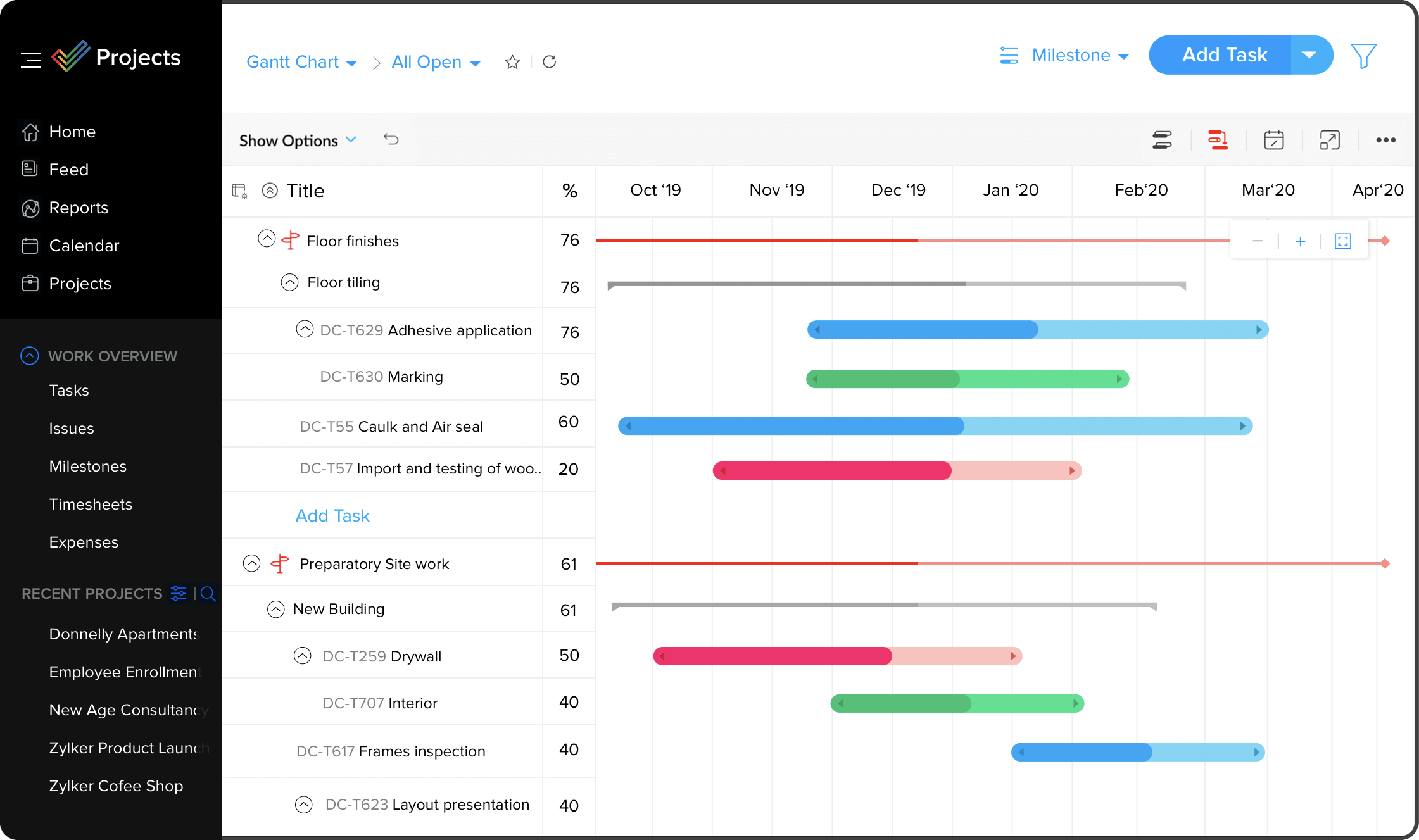
Zoho Projects is a modest part of the larger Zoho universe of tools, but it holds its own in terms of versatility and simplicity of use. For maximum project clarity, this project management software includes collaboration, document management, Gantt charts, and even team wiki sites. Individuals can access complete projects or simply their individual work, and the data can be compiled into reports.
Zoho Projects also integrates directly with Google Suite products, Github, and Bitbucket. These solutions enable teams to work using the tools they normally use while staying up to speed on cross-departmental initiatives. Use the built-in time monitoring tools to have a better understanding of how team time is spent and where inefficiencies may be eliminated.
2. Runn
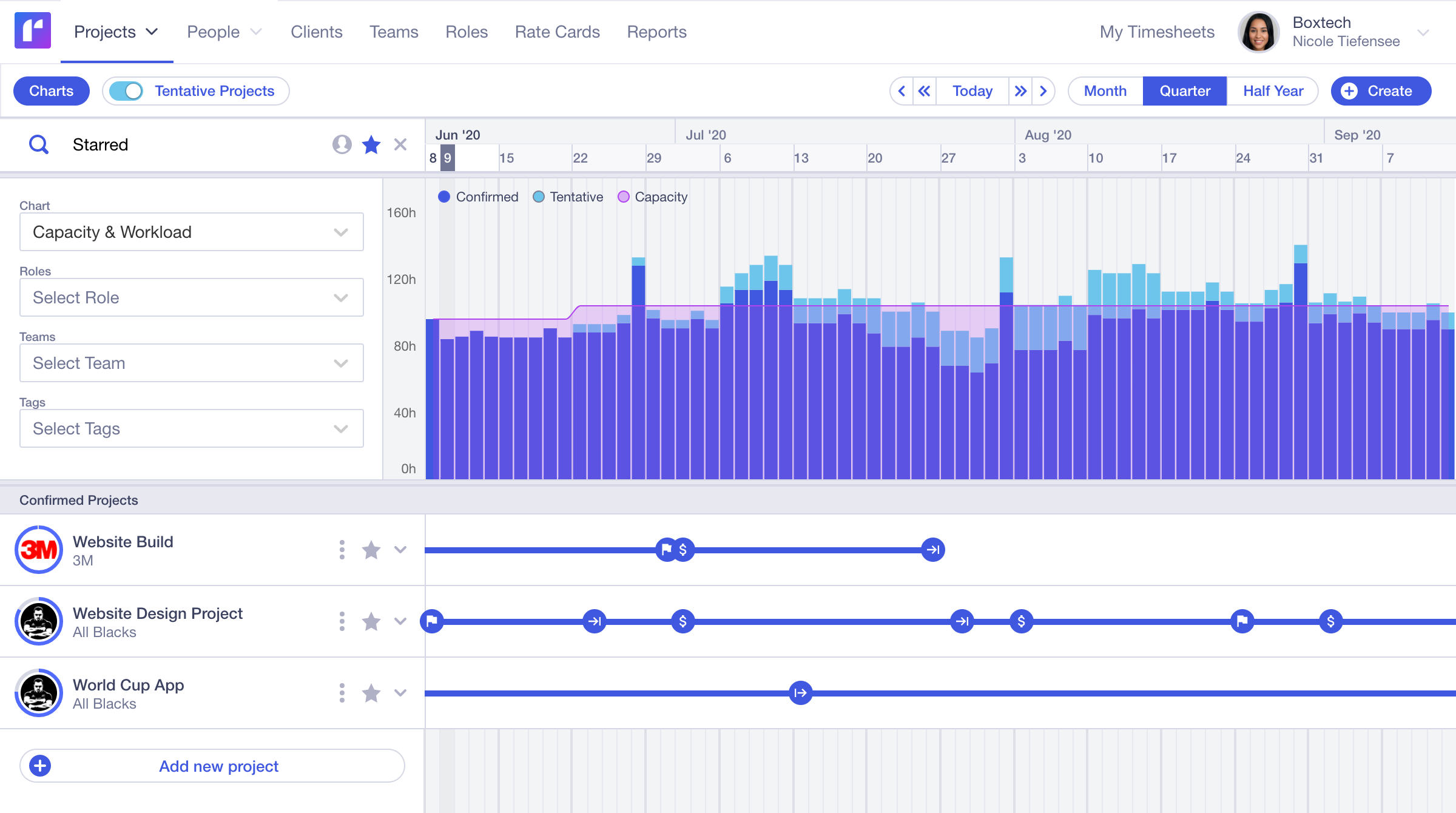
One of the top Smartsheet alternatives on the market makes resource planning and project management a breeze. Runn is utilized by enterprises of all sizes, from single-digit teams to thousands of employees, and provides a comprehensive solution for keeping resources and projects on track.
You can rapidly determine your team’s capacity, usage, and schedule with Runn’s resource management capabilities, such as the People Planner, and allocate tasks with the press of a button.
Capacity planning tools assist you in scoping out future project deadlines, ensuring that your company only commits to work that it is capable of delivering. Unpredictable workloads and unanticipated overtime will be a thing of the past!
You may sign up for a free trial that includes five projects and unlimited users. If invoiced monthly, the Runn Pro Plan costs only $10 per user per month, or $8 per user per month if billed yearly.
3. Scoro
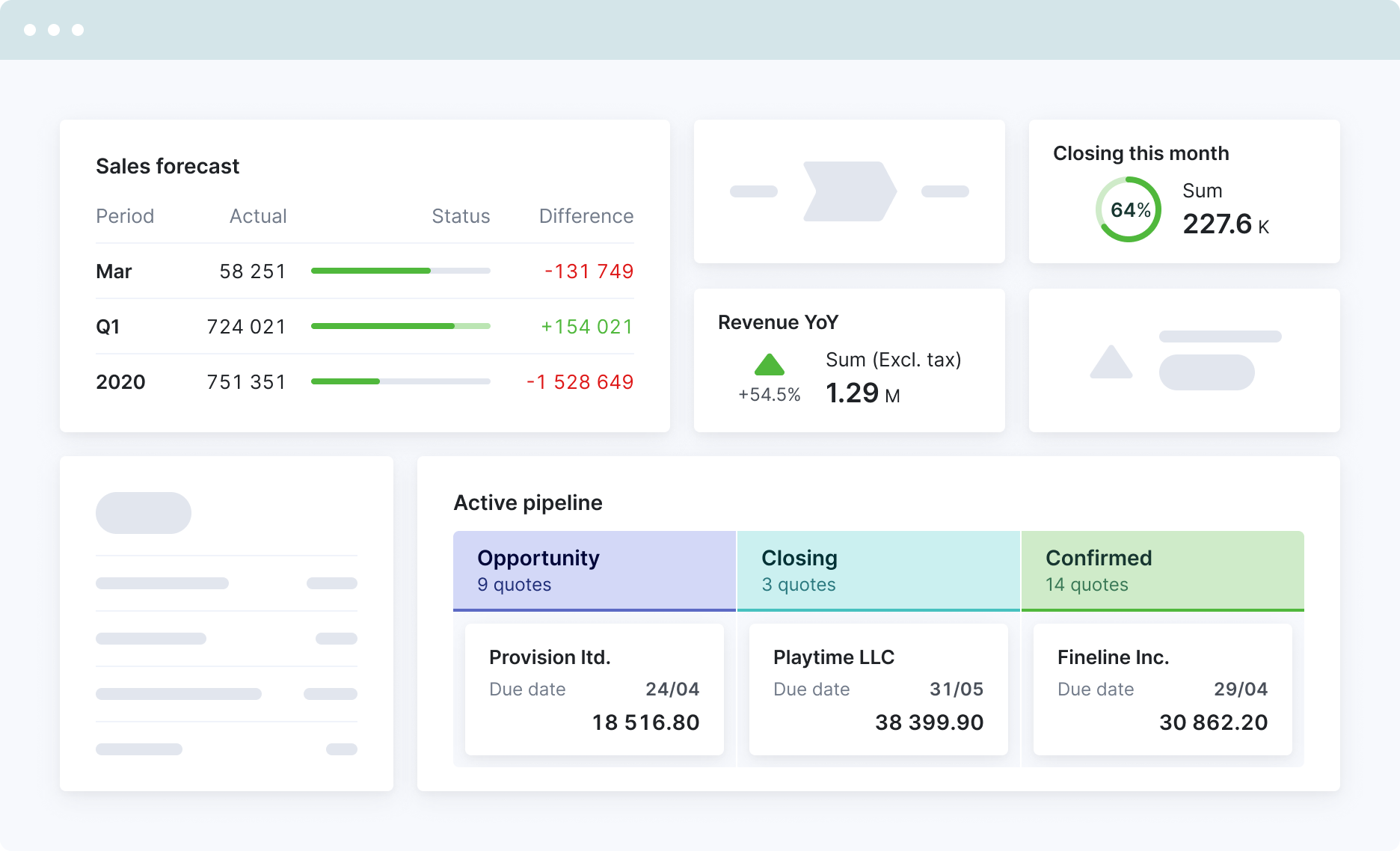
Scoro is a robust end-to-end solution that integrates all of the capabilities you may require to manage your business. Projects and tasks, contact management, quotations, team collaboration, billing, and reporting are all included.
Highlights include:
- On one page, you can manage all parts of your project (including time spent and billed, planned tasks and meetings, invoices and costs, comments, and files).
- Allocate billable and non-billable tasks and monitor your team’s progress in real time.
- Create project budgets and compare them to real results.
- On a gorgeous dashboard with real-time data, track your company’s performance and key performance indicators (KPIs).
- What makes this product unique is that Scoro helps to streamline the complete work process, so you don’t have to utilize a variety of tools for each activity. All of your critical information is kept in one location.
Pricing starts at $26 per user per month.
4. ClickUp
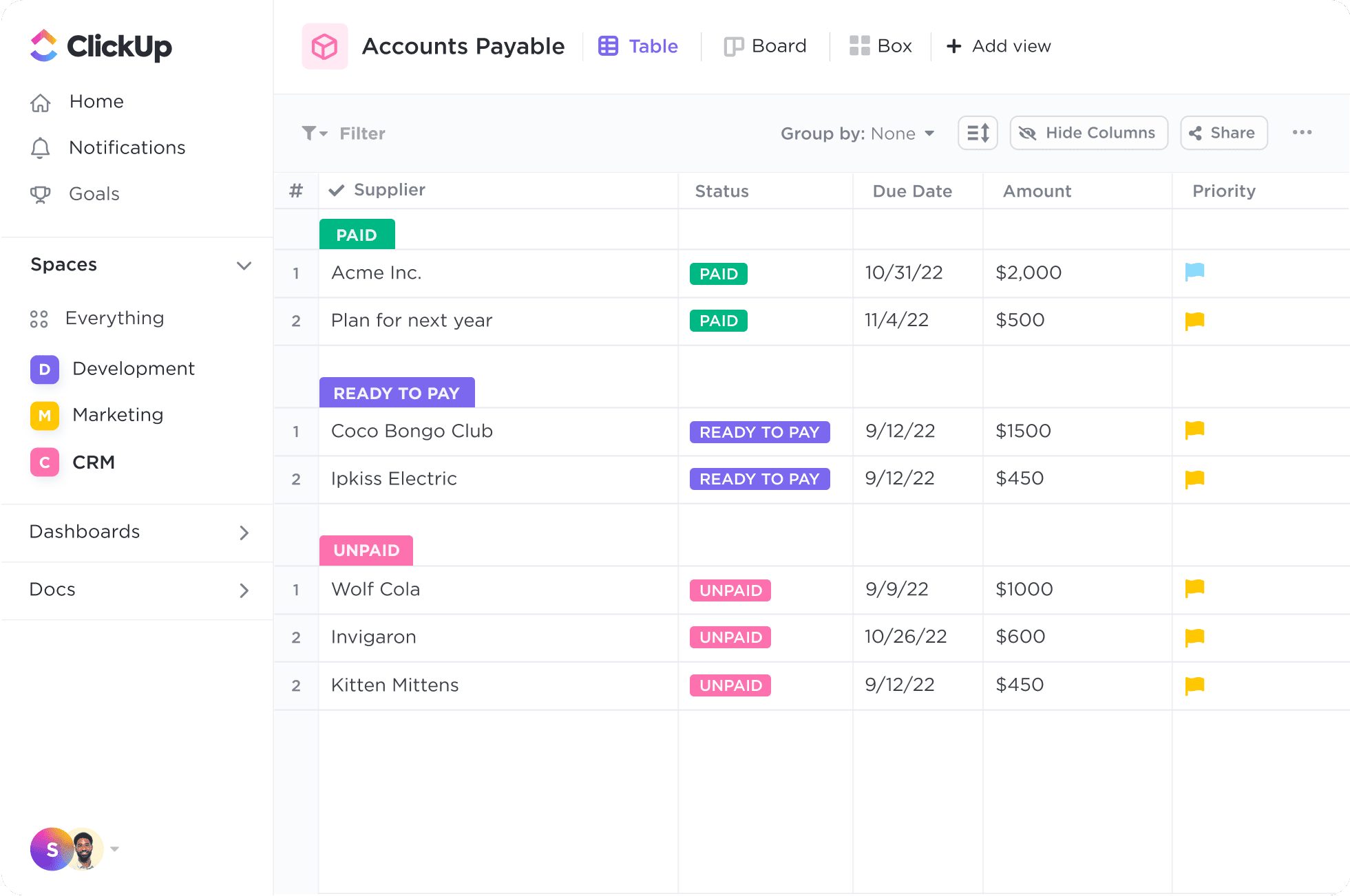
ClickUp is project management software that is simple to use and connects to current workflows. The platform provides a series of pre-configured dashboards that are easily customized to match the particular demands of the team.
ClickUp is more than a Smartsheet substitute. It includes in-app documentation, a whiteboard, and a variety of additional features. Overall, ClickUp is both easy to use and strong enough to meet the demands of any size organization.
5. MS Project
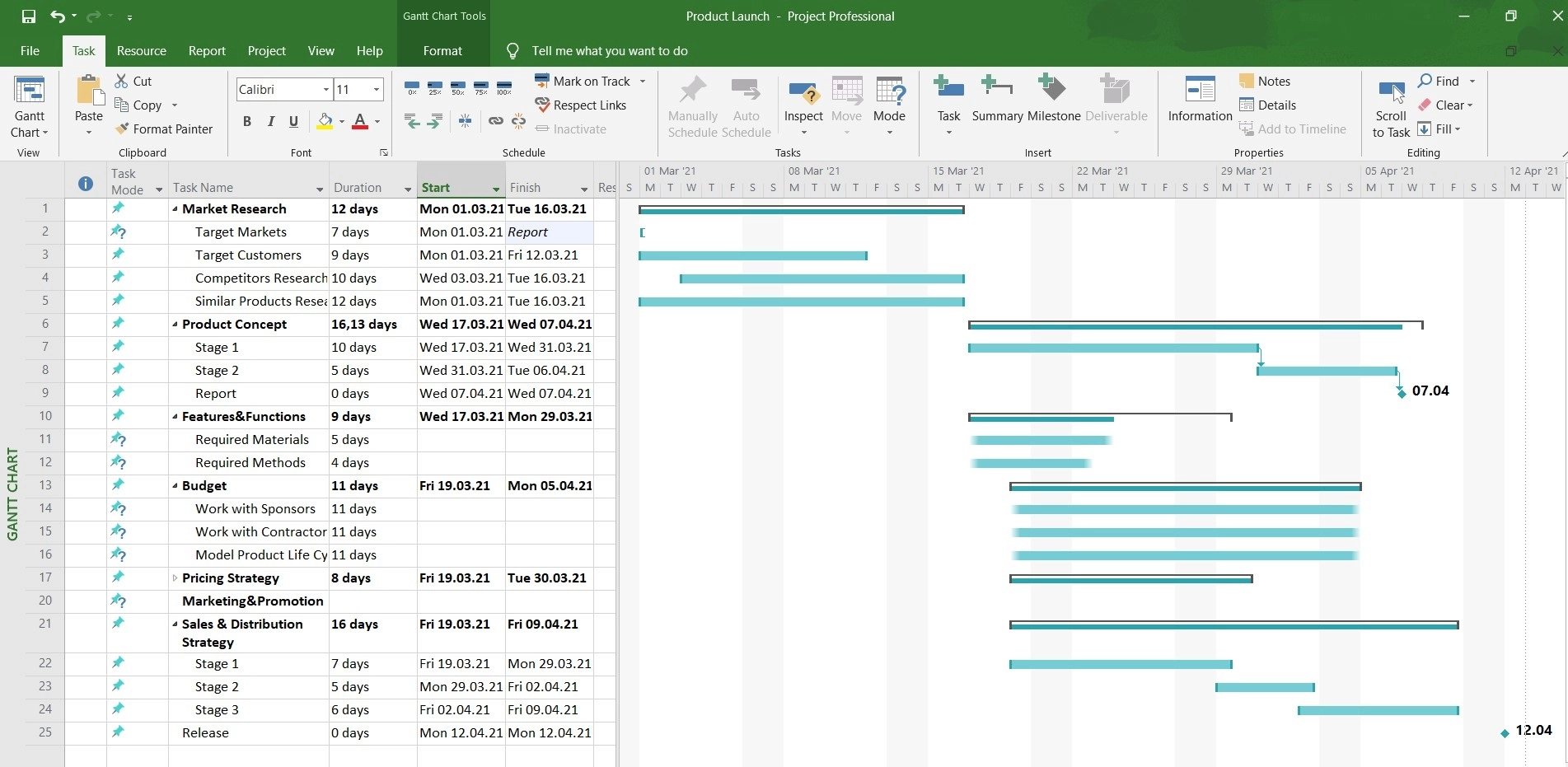
Microsoft Project is a great Smartsheet replacement for your new project management system and existing business planning tools.
MS Project has a resource engagement tool to help you lock in your personnel, visual heatmaps to indicate underused or overworked resources, and a range of project views to help you easily enhance your project delivery timetable.
Plans begin at $10 per user per month and include a free one-month trial.
6. Proofhub
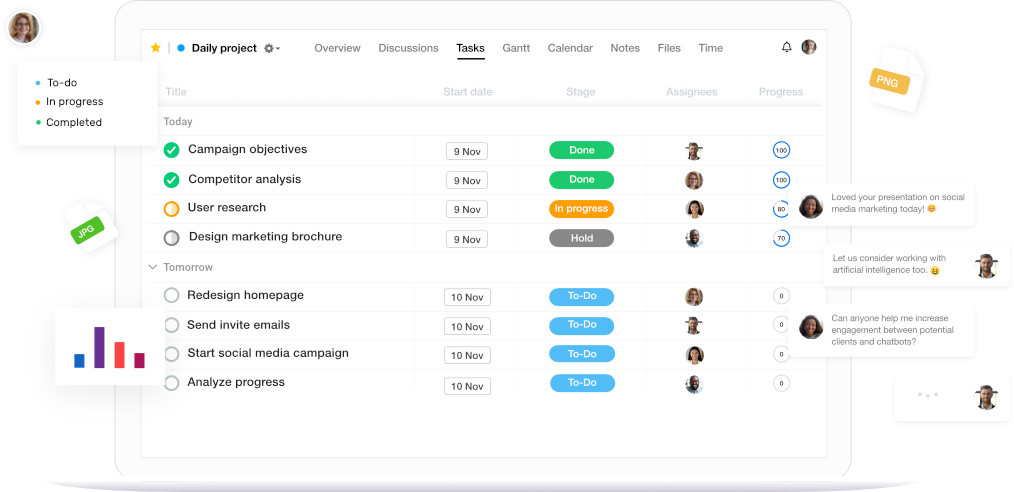
ProofHub is a SaaS-based work management platform that replaces traditional emailing and other technologies, bringing project management and team collaboration together under one roof.
Highlights include:
- User roles have been assigned.
- Online team meetings and conversations
- Tracking and reporting on project history
- Safe file storage
- Delegation of tasks and duties
- What makes this application unique is that ProofHub features a well-designed user interface that allows the team to work more effectively.
Pricing ranges from $45 per month (for up to 40 projects) to $150 per month (for an unlimited number of projects).
7. Monday.com
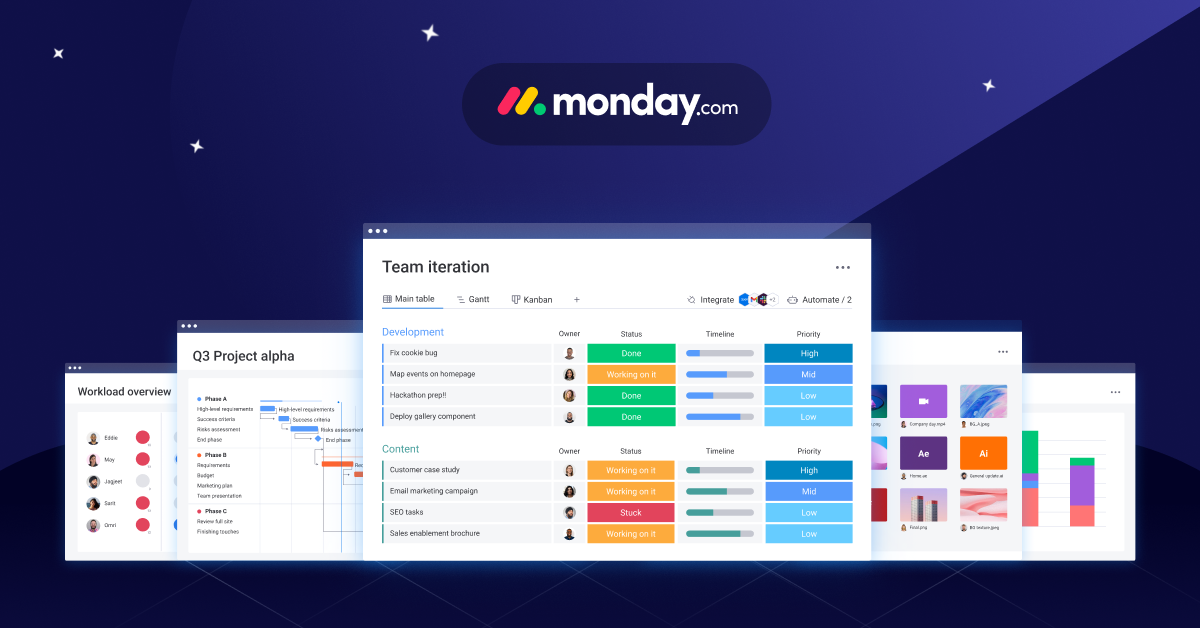
Monday.com’s easy-to-use, visual dashboard is one of its selling points. The dashboard makes it easy to assign tasks to team members and identify action items. New boards are established for new tasks, allowing for quick and easy organization. Each board may be tailored to the requirements of the project. Other features of Monday.com’s PM function include work assignments, deadline tracking, communication with team members, and file sharing.
Monday.com is also an extremely adaptable project management solution since it is based on the pulse, which may be a task, a contact, a product name, or anything else you can think of. Monday.com is very configurable as a result; however, there are project templates available to help you get started. Monday.com is a great tool for the entire firm because of the variety of tasks it can manage.
8. Basecamp
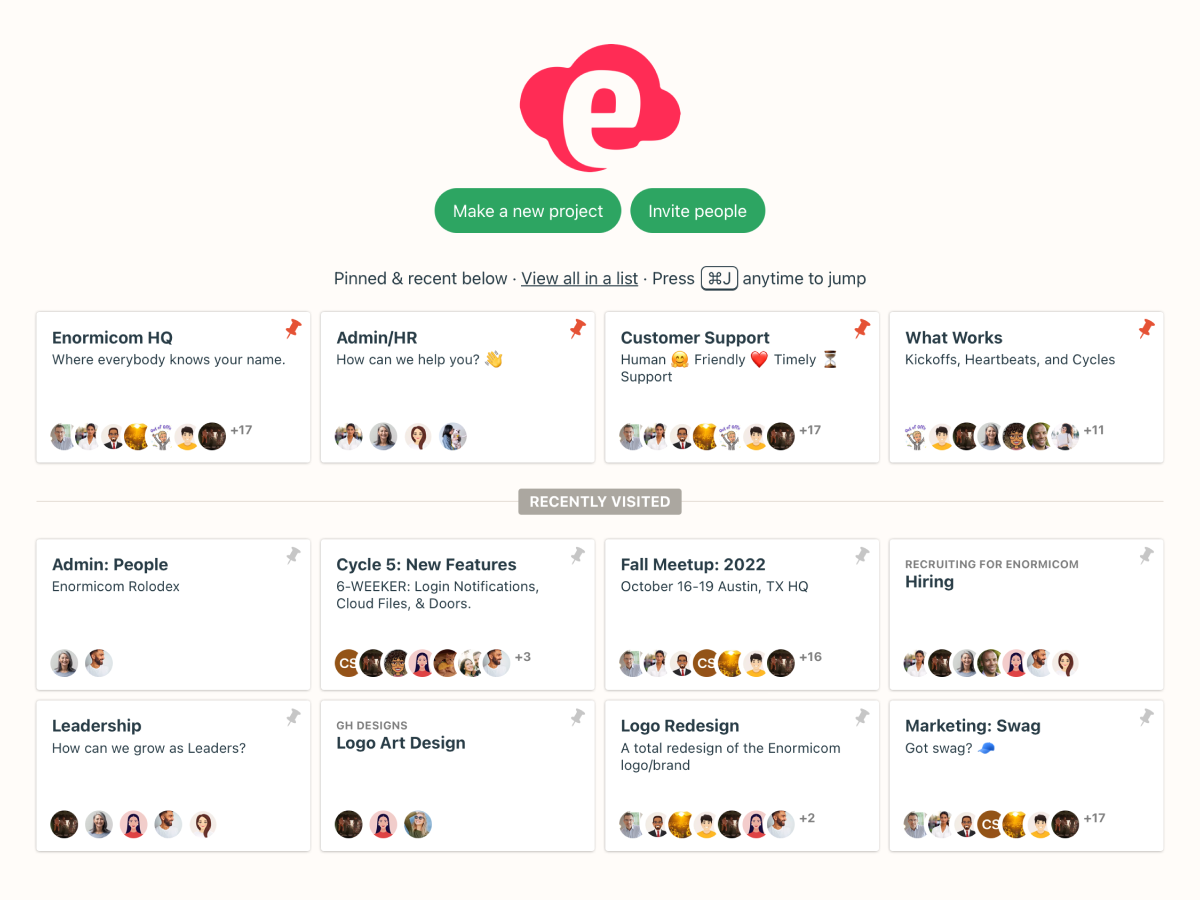
For enterprises that require project team communication, Basecamp is an outstanding Smartsheet option. It includes features like one-page dashboards and Campfire group conversations that promote team responsibility and collaborative communication.
Its all-access account aids in the alignment of various departments and clients, allowing for more accurate progress monitoring with fewer meetings.
Basecamp charges $15 per user per month for workers, while customers and guests are free.
9. Mavenlink
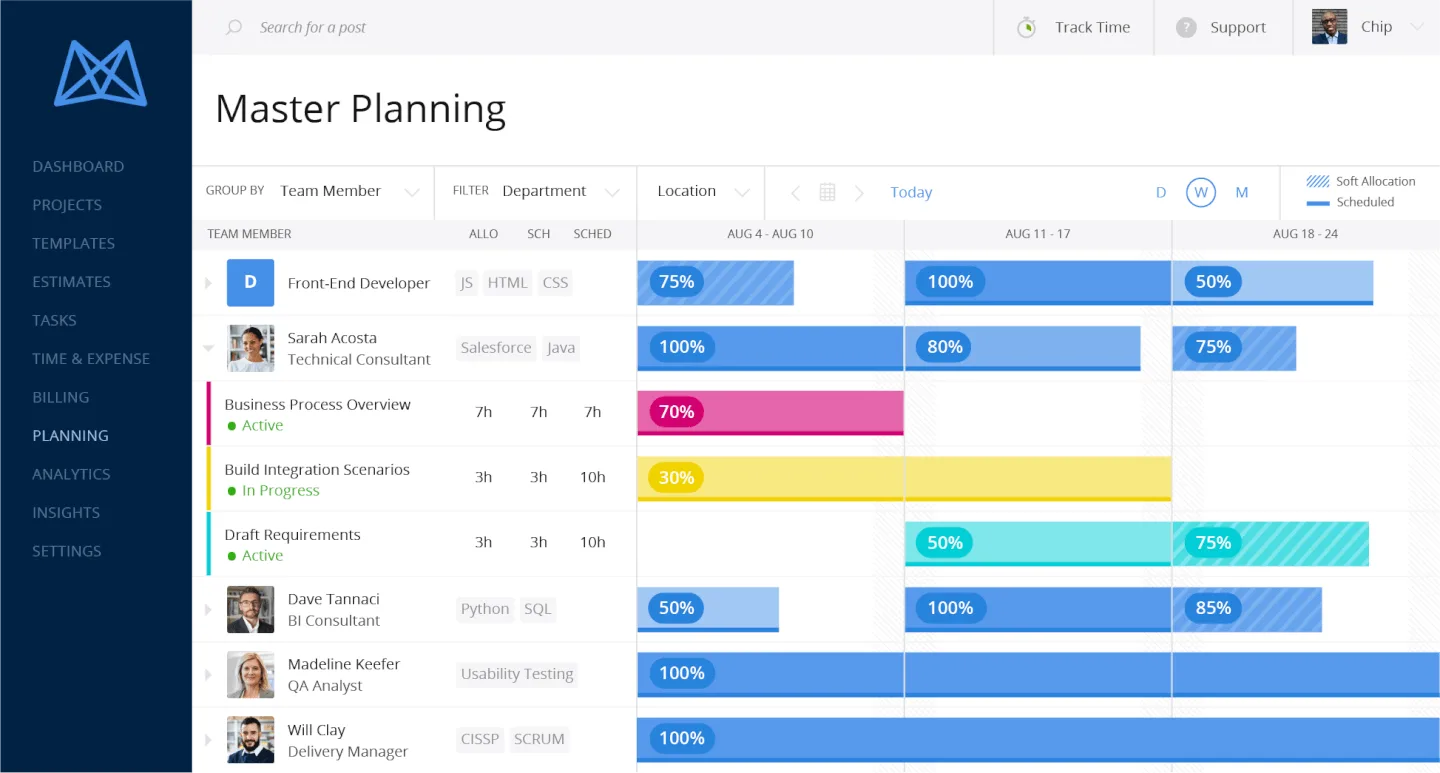
Mavenlink is project management software that combines project management, time tracking, and resource planning into a single solution.
Highlights include:
- Templates that can be modified
- Management of projects and tasks
- Resource allocation
- Tracking of time and expenses
- What makes this tool unique is that it allows you to create project templates that you can reuse after completing a successful project.
Pricing starts at $39 per month per user for teams.
10. Teamwork
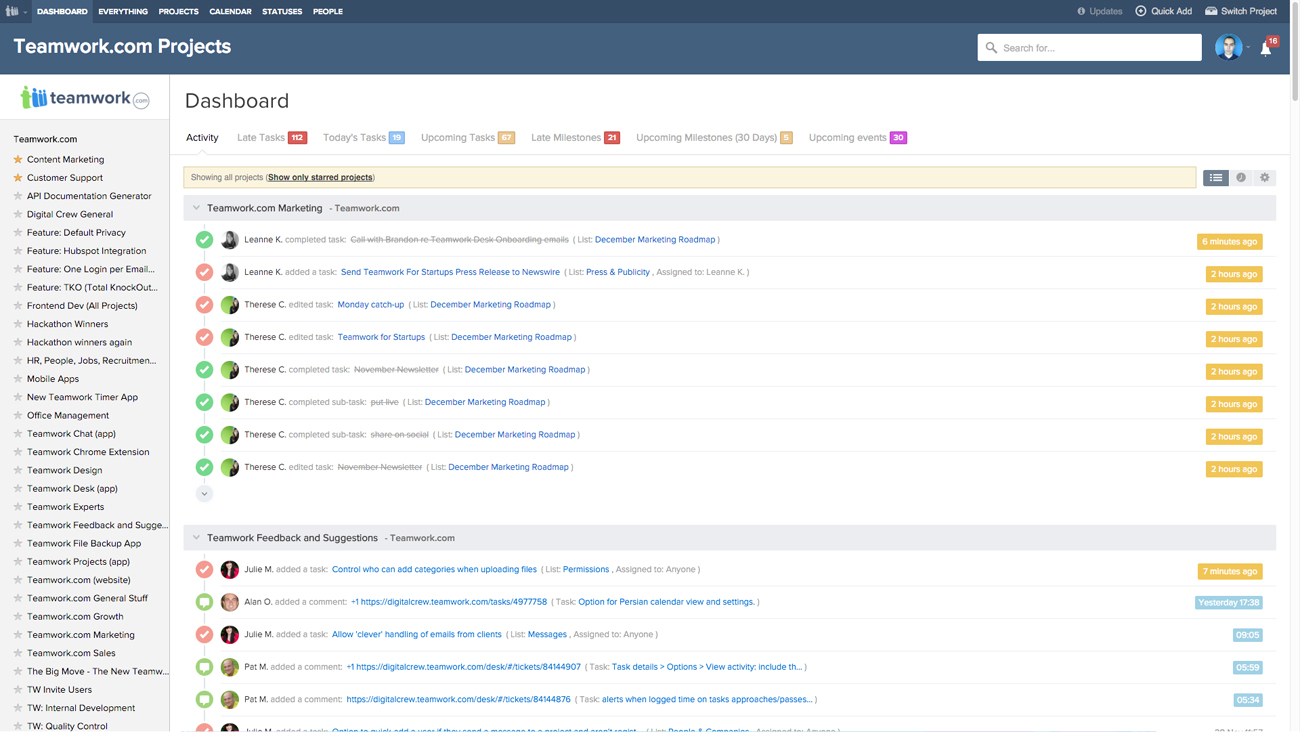
Teamwork creates corporate project management, help desk, and chat applications. It includes a complete collaboration and project management suite, including tasks, milestones, calendars, billing, document sharing, and time tracking. Look for mobile and desktop apps that link to your Teamwork account, as well as connectors that connect you to existing resources.
Teamwork is designed to handle big and complex teams with many contacts and projects, and it has user rights and admin powers that allow you to move people across organizations and projects. These characteristics are ideal for franchise or enterprise businesses with several moving parts. However, the tool’s capacity to manage complexity does not obscure its most useful features, which are suitable for any size firm.
11. Teamgantt
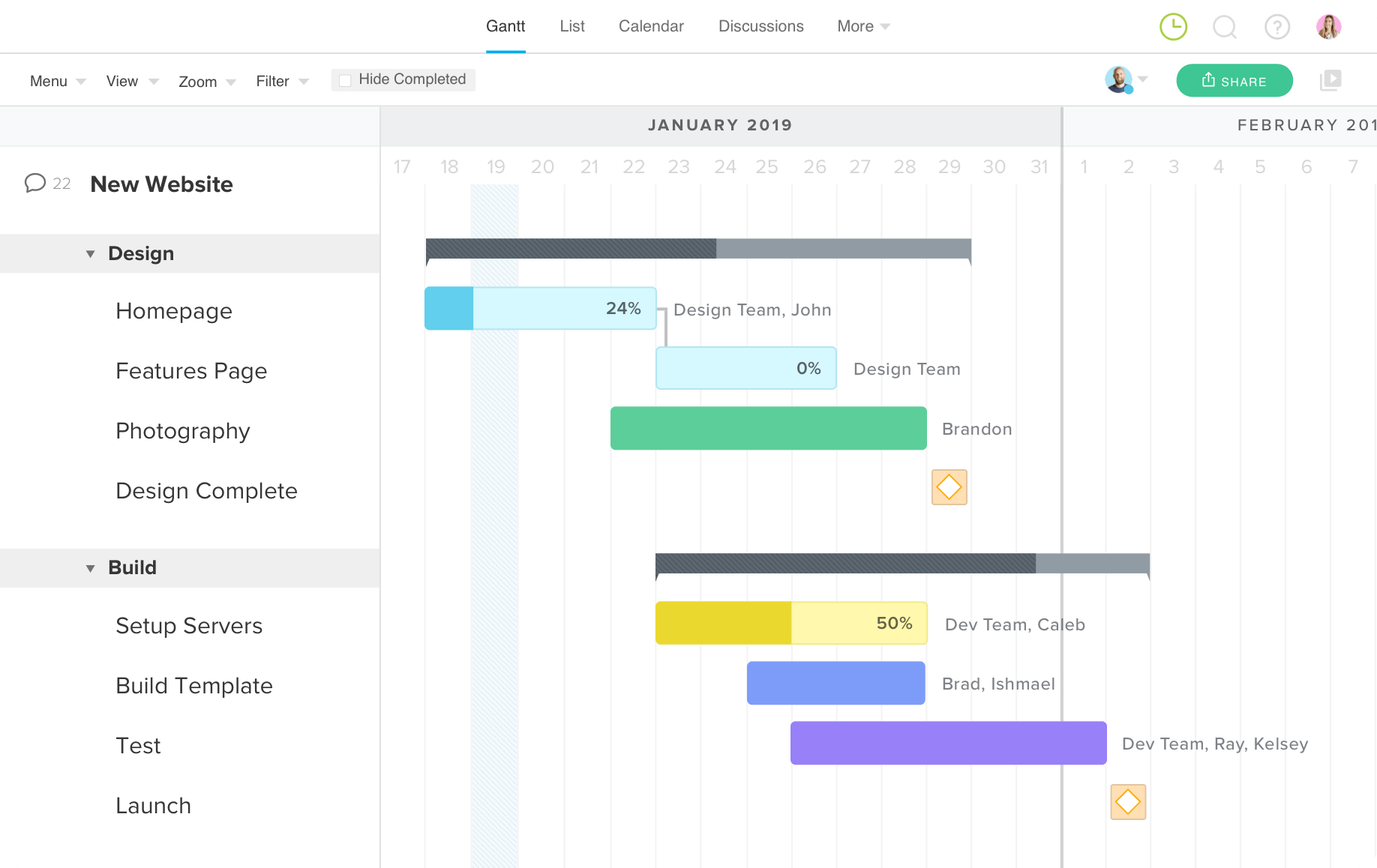
Project Gantt charts are a tried-and-true method for plotting project timetables. If your company prefers this approach to visualizing timelines, Teamgantt is a suitable Smartsheet option.
Organizations may use Teamgantt to convert their Gantt charts into Kanban boards, item lists, or a plotted calendar. Teamgantt’s drag-and-drop functionality and project health report make it simple to use and accessible to any team.
The commercial edition costs $19 per manager; however, colleagues can use the account for free. The pro plan costs $49 per month per manager, while the enterprise plan costs $99 per month per manager.
12. Asana
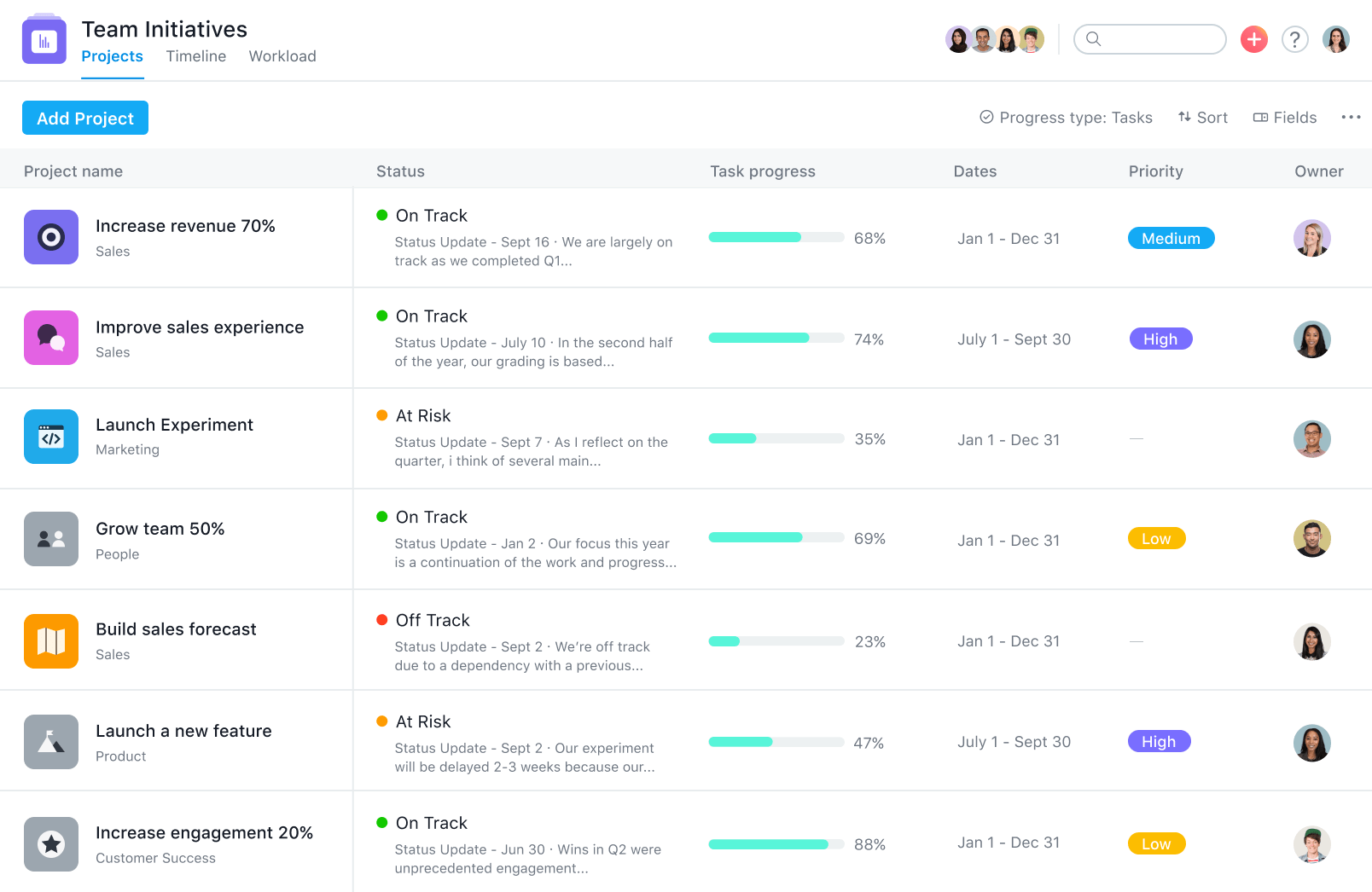
Asana integrates project management, file storage, and communication features to enable teams to manage projects without the need for endless email threads.
Highlights include:
- Divide your job into projects and tasks.
- Projects should be shared with your team.
- Assign tasks to members of the team.
- Receive notifications about project updates.
- To access Asana from anywhere, download a mobile app.
- What makes this application unique is that Asana is a simple solution that is ideal for small teams working on simple tasks.
Pricing: Up to 15 people are free; premium users pay $10.99 per month.
13. Wrike
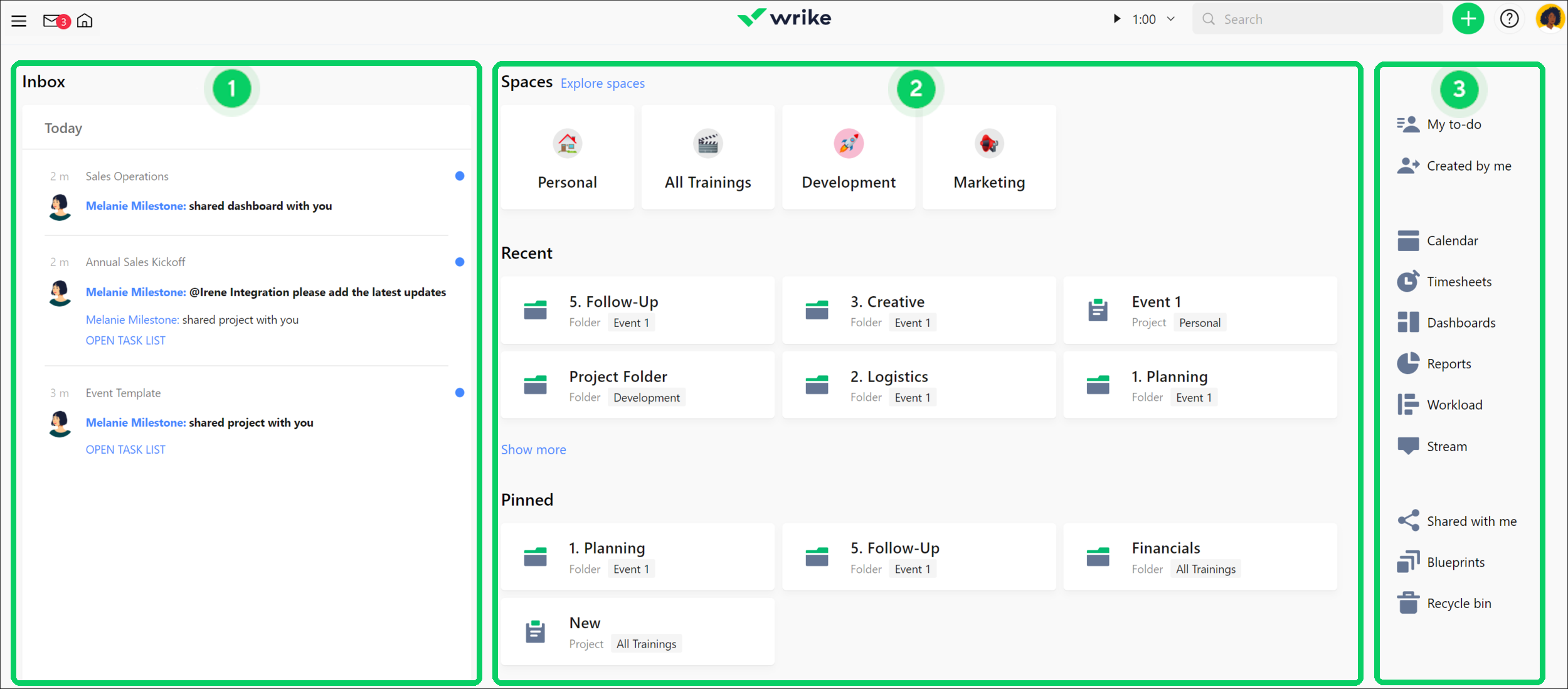
Wrike has long been a forerunner in the project management tool vanguard. Wrike organizes projects using a folder structure and Gantt charts: each project has its own folder, and within those folders are tasks, data, and project communication. These identical activities appear on project Gantt charts, which visually express dependencies and timetables to help teams arrange their time.
Wrike also features burndown charts for each project to assist teams in tracking their progress and making any required changes before it’s too late. While individual files can be attached to tasks and projects, there is no dedicated file management panel. Wrike, on the other hand, provides a live activity stream and direct communication via @mentions within tasks.
14. Hub Planner
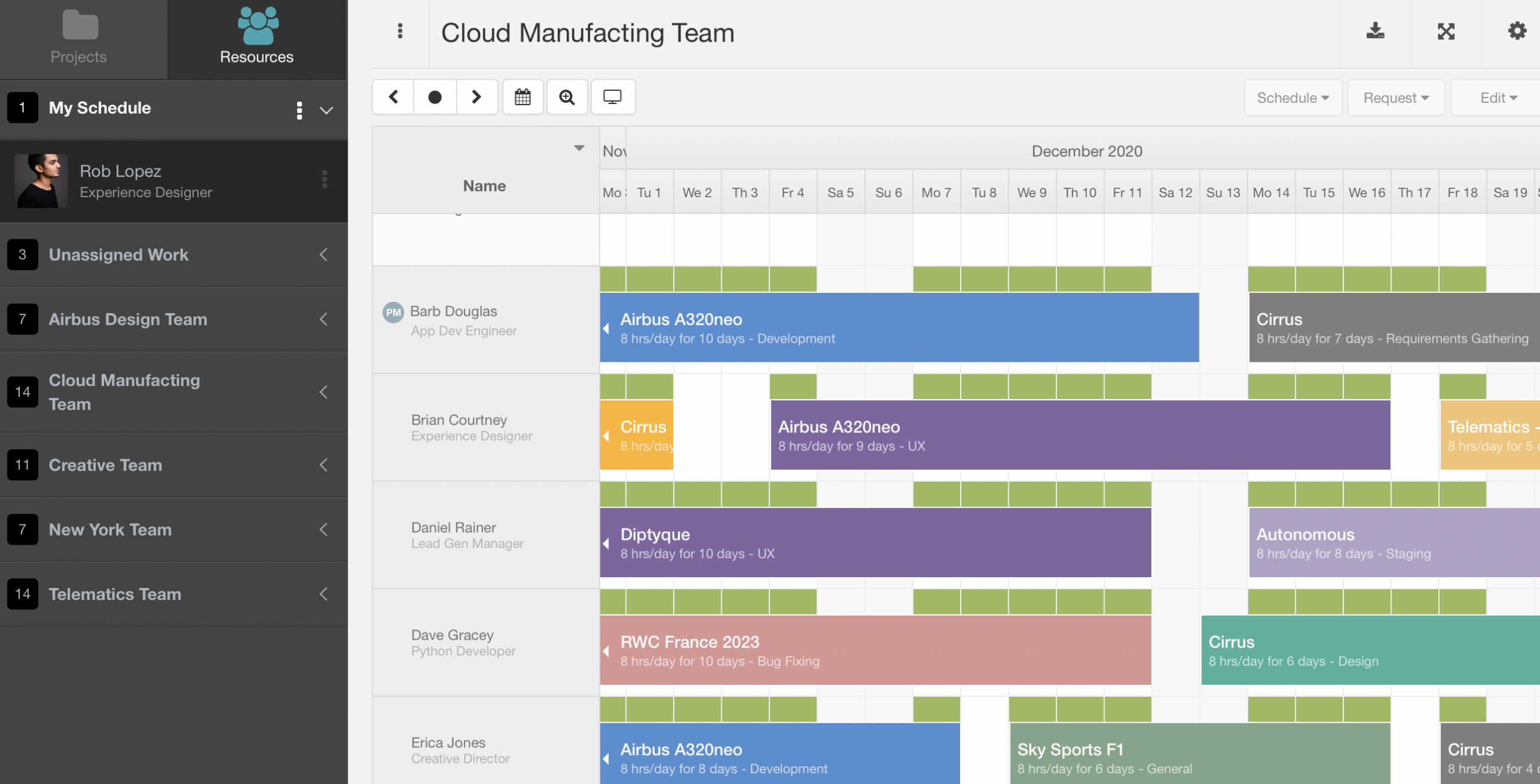
Hub Planner is a Smartsheet alternative that focuses on resource management and includes useful tools for tracking your team’s calendar. It includes automatic leave management that links with the work schedule, ensuring that project managers never lose sight of their personnel reports and risk being understaffed.
Hub Planner costs $7 per user every month for the Plug & Play plan.
15. Celoxis
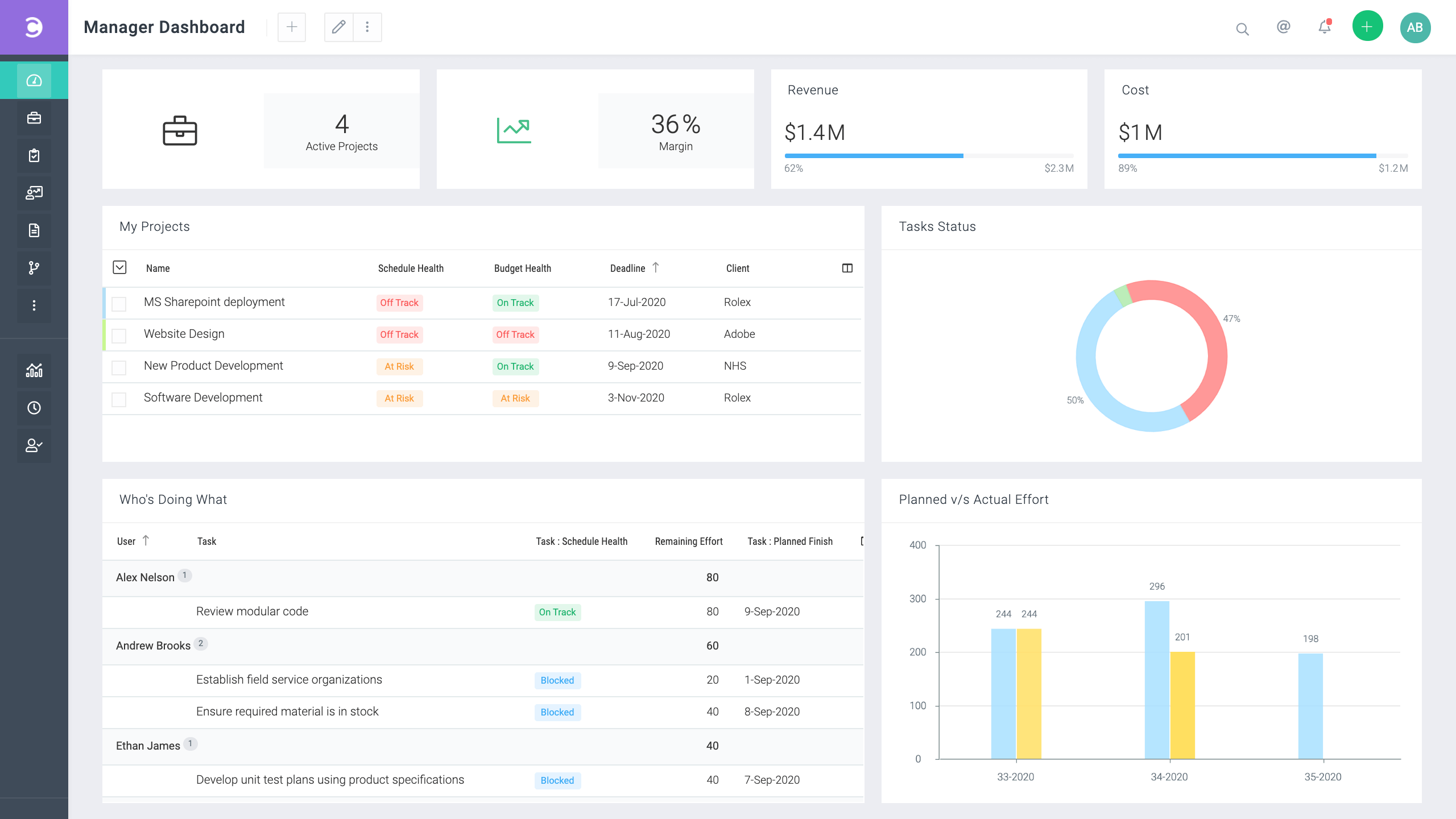
Celoxis provides enterprise-level project portfolio management software.
Highlights include:
- Planning ahead of time
- Gantt charts that are interactive
- Project management
- Financial administration
- Analytics for reporting
- Various custom field types
- Celoxis provides teams with both SaaS and on-premise choices based on their individual needs.
Pricing starts at $21.25 per user per month for cloud solutions and $450 per user for on-premise solutions.
16. Workfront
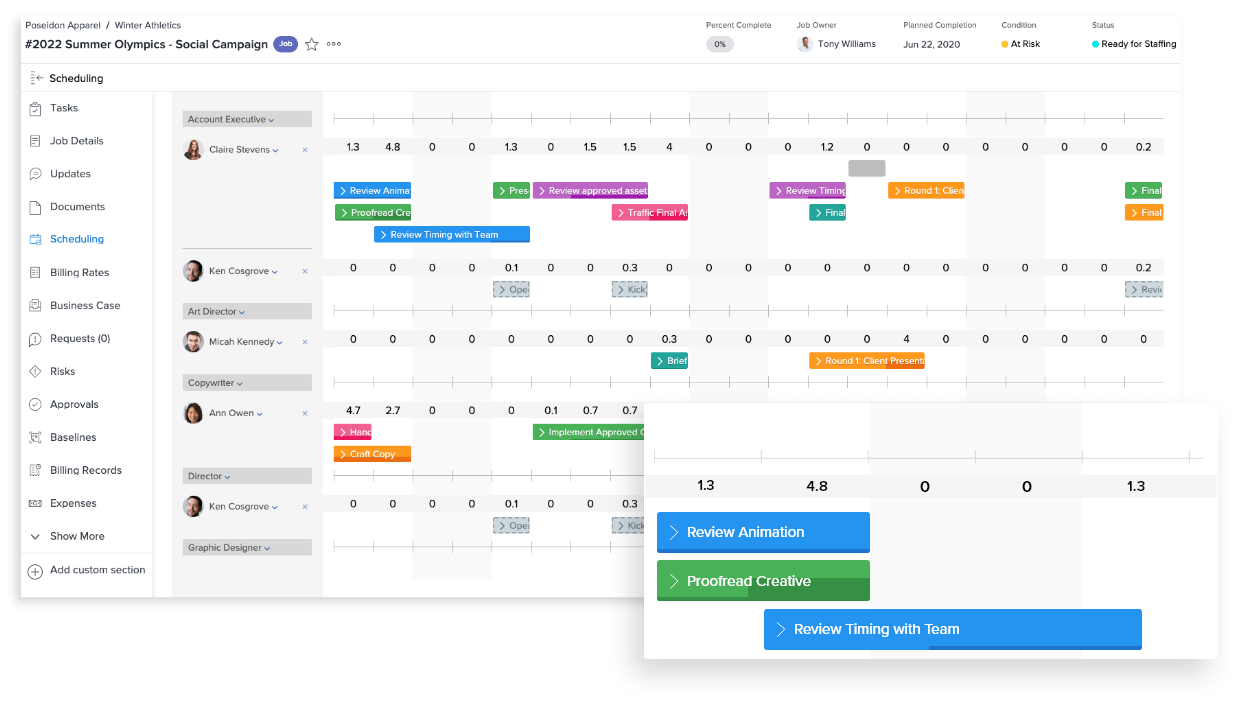
Workfront is a work management software, which specifies the program’s main emphasis and helps to distinguish this alternative from the crowd. Workfront has three primary feature areas that correspond to how businesses operate: planning, working, and delivering.
While the working functions of task and assignment management comprise the core project management software, the planning and delivery aspects distinguish Workfront from its competitors. Find request and resource management solutions that assist project managers in anticipating future requirements and allocating resources correctly before projects begin. Then, to offer metrics to stakeholders, utilize the approval procedures and reporting functionalities.
17. Kantata
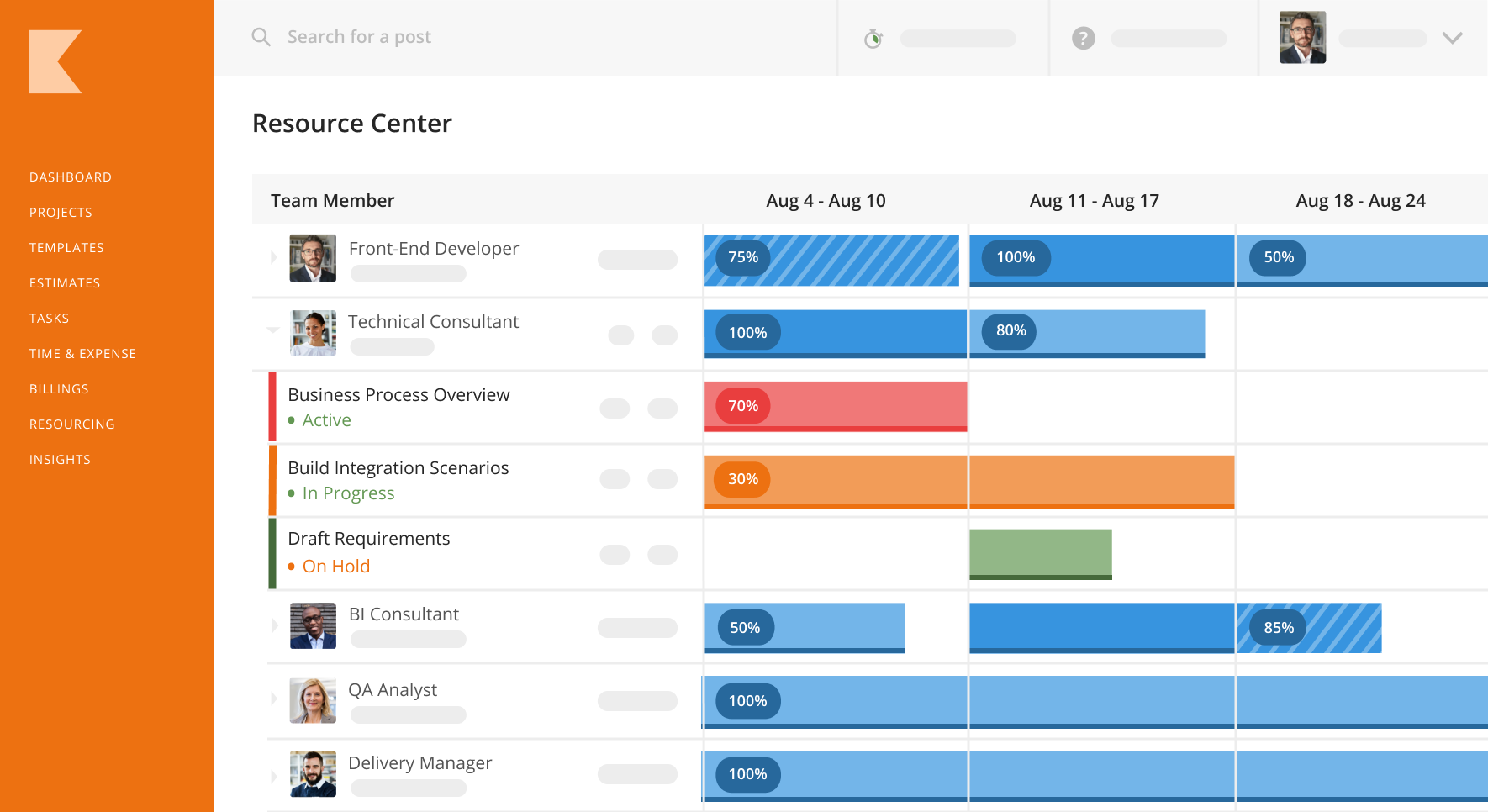
Kantata is a popular Smartsheet replacement for professional services businesses looking for a PSA platform. It gives you access to all project data in one place, making it easier to develop effective project strategies and projections. This project management tool helps teams by allowing you to allocate priority tasks to the correct individuals at the right time.
Kantata has a free trial, and subscription options begin at $19 per user per month.
18. Workzone
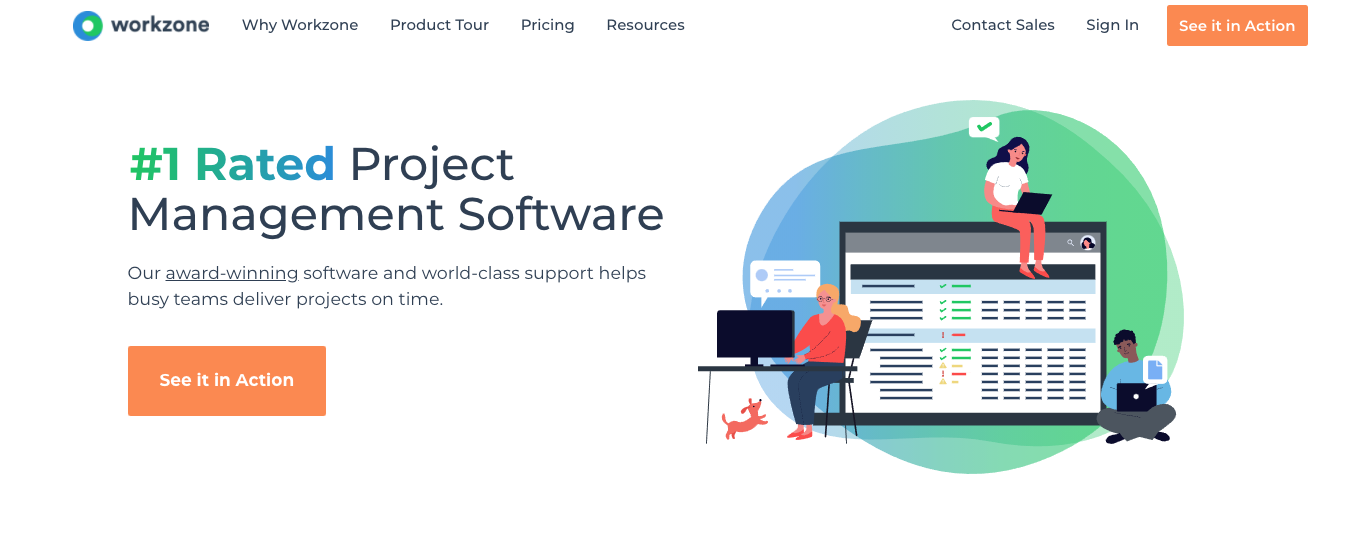
Workzone is a spreadsheet-based project management solution that is similar to Smartsheet but with a few improvements. View and update project and personal tasks in a hierarchically structured spreadsheet list view, or visualize dependencies using Gantt charts. Attach critical documents to tasks and projects using secure file storage, and don’t worry about revealing too much information to clients who can also access your projects since you can adjust permissions to hide sensitive information.
Workzone also provides several useful project planning tools, such as request intake forms, resource allocation charts that monitor scheduled hours, and time tracking tools, to assist your team in refining their plans. Use the reporting tools to gain a better understanding of ongoing initiatives and plan for future events.
19. ProjectManager.com
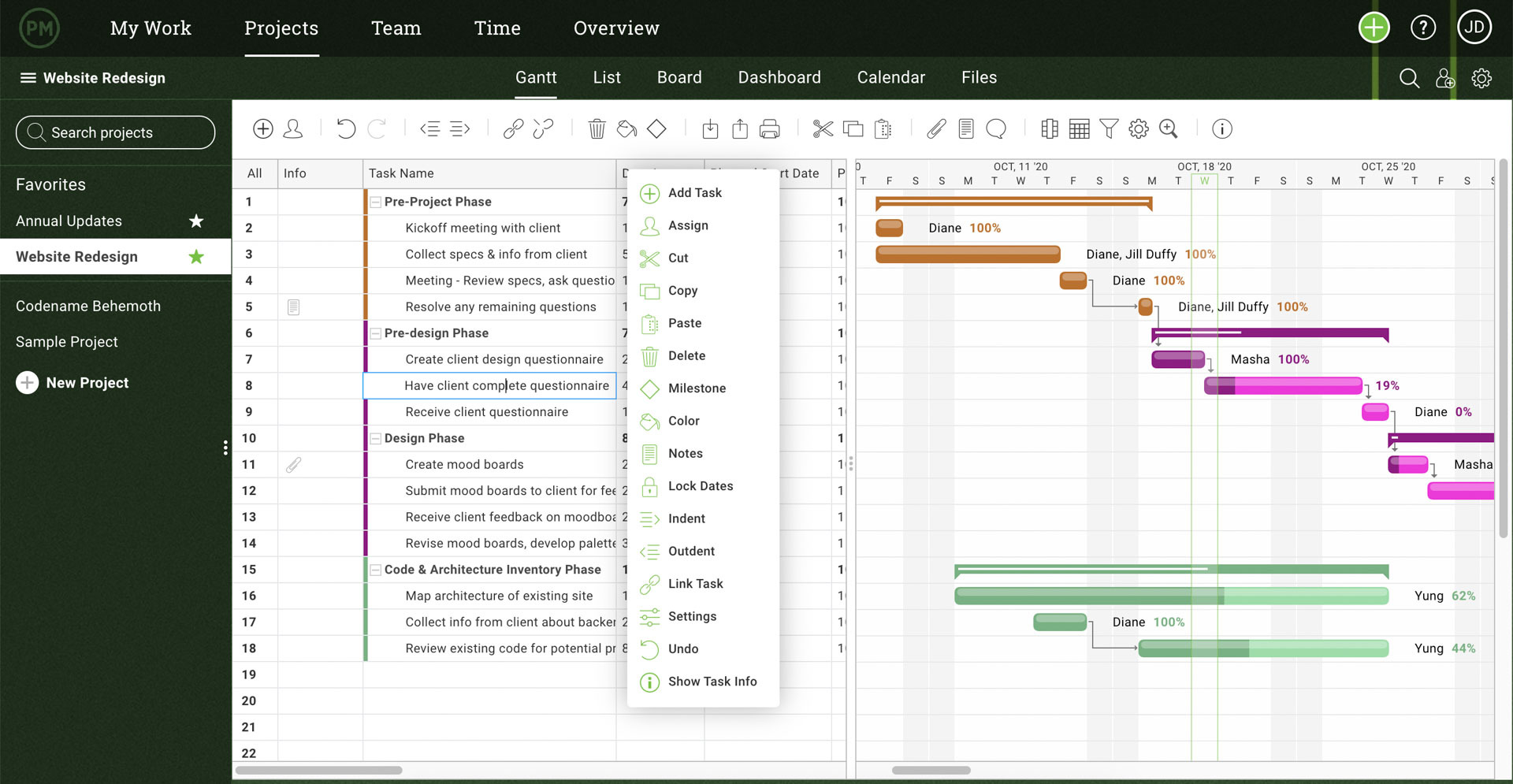
ProjectManager may be a suitable fit for Agile and Scrum teams that use Kanban boards and require backlog management tools. It is a project management tool meant to assist teams in increasing productivity and corporations in monitoring project progress.
ProjectManager is multifunctional, with useful progress reports, portfolio management capabilities, time tracking, critical path analysis, and Gantt chart features that provide you with numerous alternatives for project monitoring.
The team plan starts at $13 per user per month, while the business plan begins at $24 per user per month.
20. Redbooth
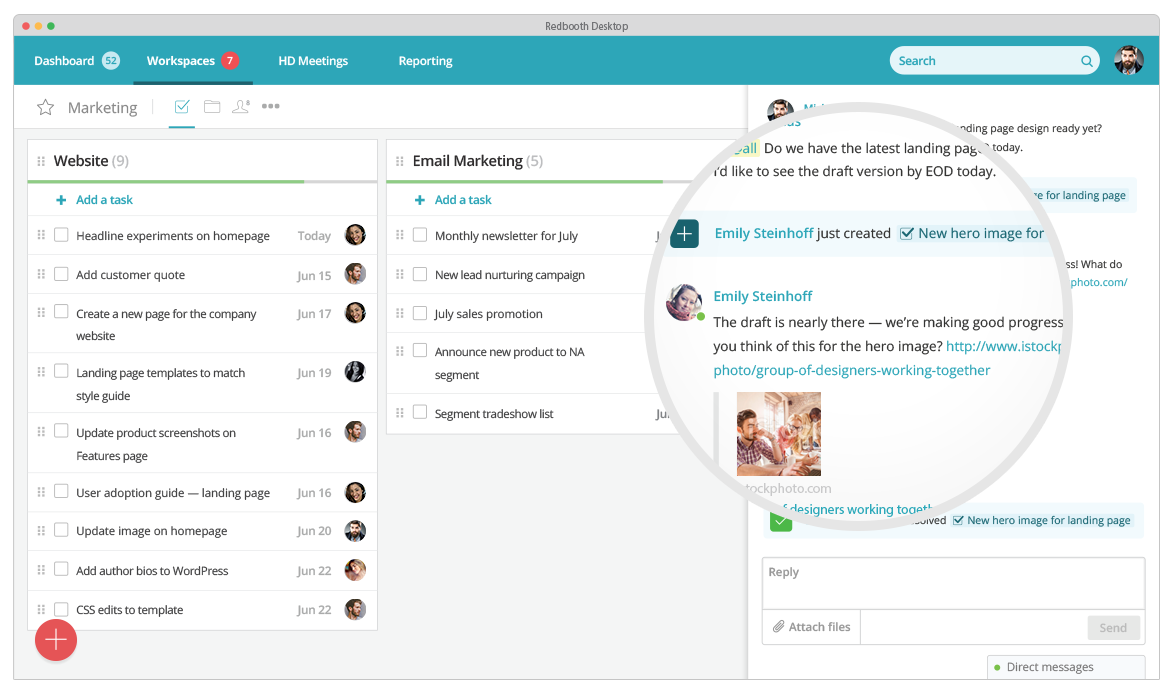
Redbooth is a project management application that allows teams and individuals to see their assignments and projects in a variety of ways. Redbooth provides a Kanban board, Gantt chart, task list, and calendar view of your chores and projects. The template capabilities allow you to create repeating tasks, and due date reminders keep everyone informed of forthcoming requirements.
Redbooth’s software now includes machine learning features that propose task due dates and even advise you to allocate jobs to specific team members based on comparable past assignments.
21. nTask
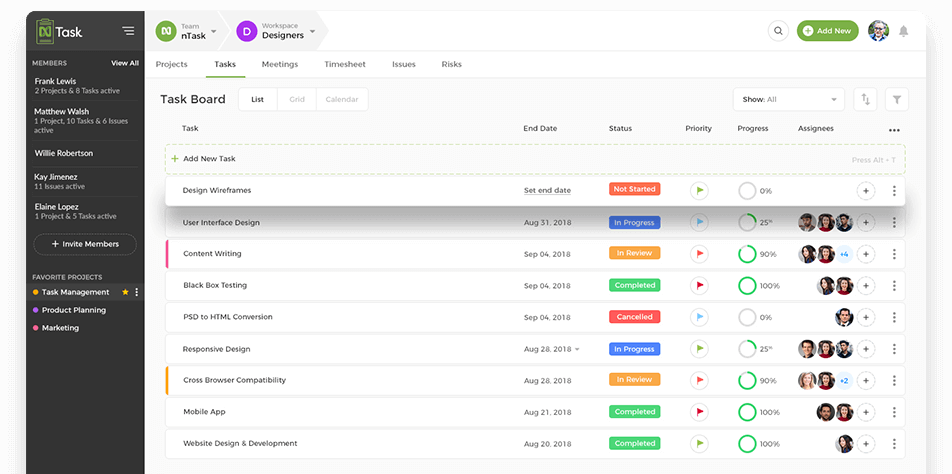
Assign and monitor assignments with the flexibility to meet the evolving demands of your company. nTask is a popular solution for growing teams searching for an alternative to Smartsheet project management. It assists in task management.
To avoid confusion, its various assignees are alerted in real-time, and progress meters allow team members to change task status and identify priority types.
nTask offers a 7-day free trial before charging $3 per month for the Premium plan and $8 per month for the Business plan.
Conclusion
From software development teams to management consultancies, digital agencies to architecture firms, and game development studios to construction companies, finding the right project management tool is critical to managing the pipeline without becoming overwhelmed.
Finally, the finest project management software for your firm is one that meets all of your requirements without adding to your workload.
Although Smartsheet provides useful capabilities for project managers to work on resource and project planning, many users have discovered that it is just not suitable for their needs.

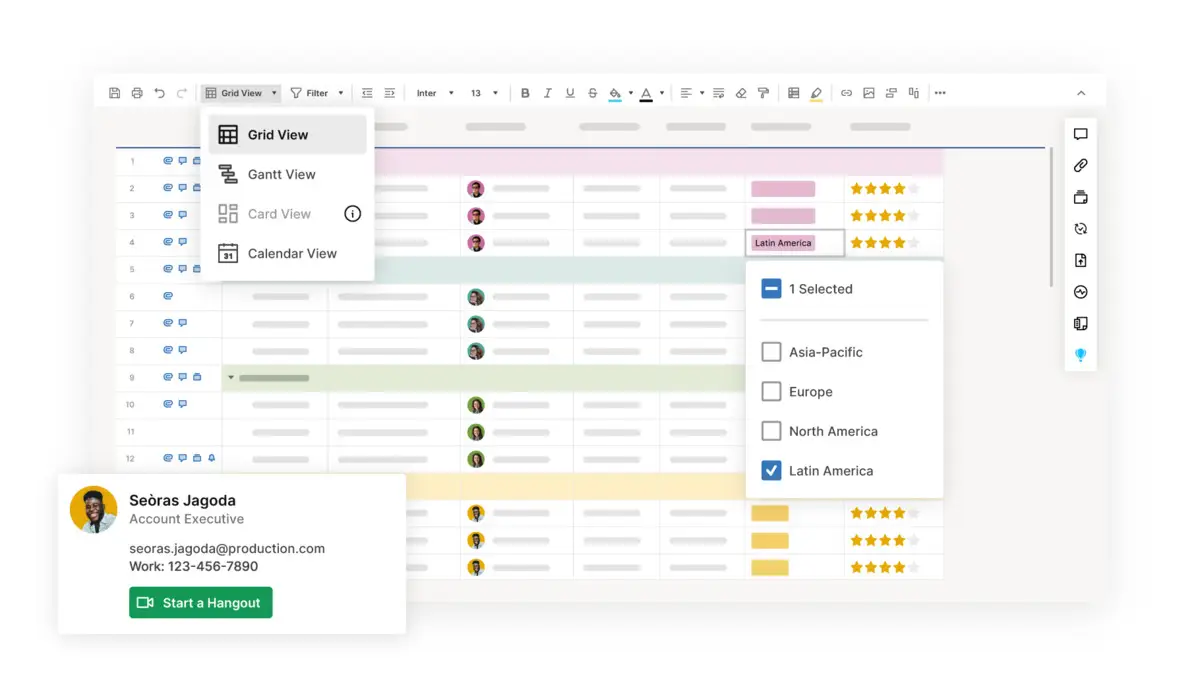
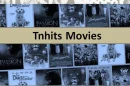







Add Comment