Proxmox VE is a full-featured open-source server virtualization management system. It enables the management of virtual server (VPS) technology using the Linux OpenVZ and KVM technologies. Proxmox VE features a web interface that is available after installation on your server and simplifies maintenance with only a few clicks. Proxmox VE was created in Austria by Proxmox Server Solutions under the auspices of the Internet Foundation of Austria and is licensed under the GNU General Public License. Because it is an open-source solution, it may be tailored to your specific needs.
Proxmox VE Advantages
1) Administration
After installation on the server, Proxmox VE provides a simple web-based administration interface. There is no need to install any extra tools, administration nodes, or databases. The administration is done using a web interface based on a JavaScript framework, which allows the administrator to control all of the functions.
2) Versatile Storage
Promox provides a versatile storage model. The virtual machine images can be stored on one or more local storage devices or on shared storage devices such as NFS and SAN. The use of shared storage for virtual machines enables live migrations of operating VMs with minimal downtime.
3) Collaboration
A bridged networking approach is used by Proxmox VE. As if virtual wires from each guest were inserted into the same switch, all VMs can share the same bridge. The bridge is then linked to the host server’s physical network adapters, to which the TCP / IP network configuration is allocated so that the VMs may interact with the outside world.
VLANs, bonding, and network aggregations are supported by Proxmox VE, allowing you to establish sophisticated and flexible virtual networks for hosts while leveraging the full capabilities of the Linux network stack.
4) Backup and restoration
Proxmox VE has a backup utility named “vzdump” that produces snapshots of virtual guests for both Openvz and KVM. The vzdump program creates a tarball containing all of the VM or CT data, including virtual disks and configuration data.
5) High-Availability Cluster and Live Migration
The Proxmox VE High Availability Cluster allows for the creation of highly available virtual servers. Implementing a cluster allows you to balance workloads across many hosts, enhancing virtual machine availability. If a virtual machine or container (VM or CT) is configured for high availability (HA) and the physical host dies, the VM is restarted immediately on one of the surviving Proxmox VE Cluster nodes. In the event of hardware repair, you may relocate the virtual computers to another node with no downtime. (or limited downtime).
We can relocate virtual servers that are already running from one physical host to another with minimal downtime.
Best Proxmox Substitutes
Before we go into some of the greatest Proxmox alternatives, I want to state unequivocally that I adore Proxmox and believe it to be one of the best hypervisors available, particularly in residential setups. In the enterprise, Proxmox has a lesser market share than technologies like ESXi (which we will look at below). That isn’t to say it’s a terrible thing; it’s simply something to think about if you’re putting together an enterprise system.
#1. vSphere Hypervisor
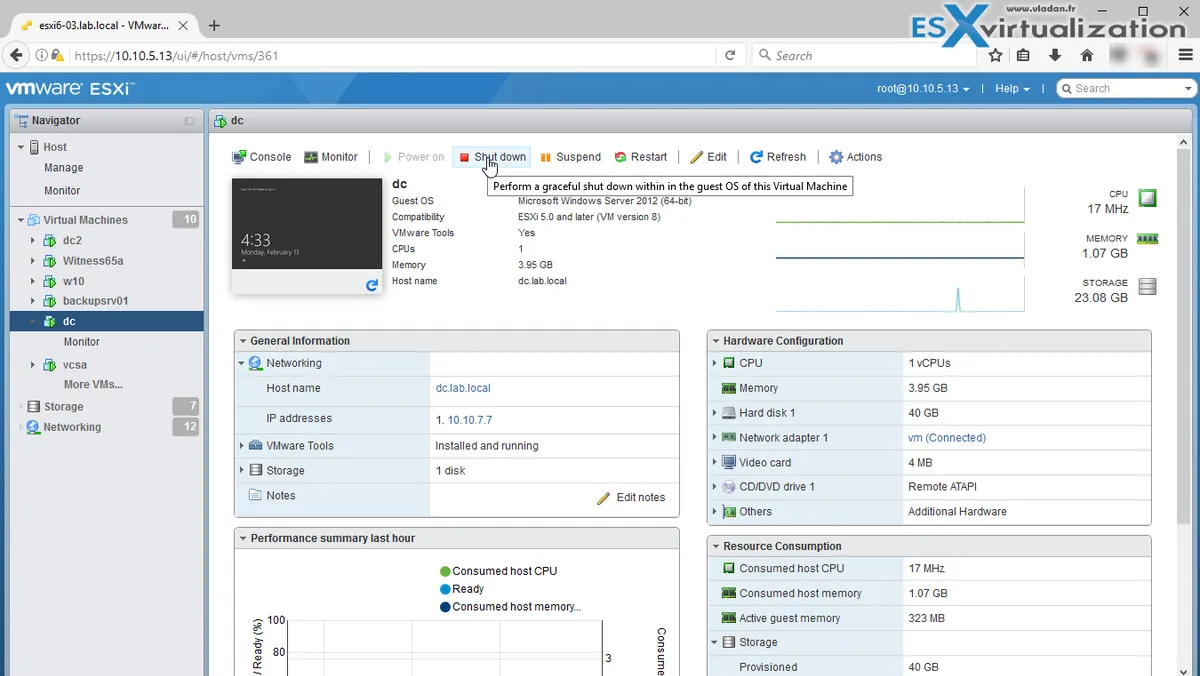
The vSphere Hypervisor is an easy-to-use technology. You may use this to manage your IT infrastructure. Apart from that, you may use this tool to condense your apps.
Features
- It ensures effective storage allocation.
- It is trustworthy.
- Virtual machine migration in real time is conceivable.
- There are blogs for vSphere that give a technical guide.
vSphere Hypervisor: Official Website
#2. Xen
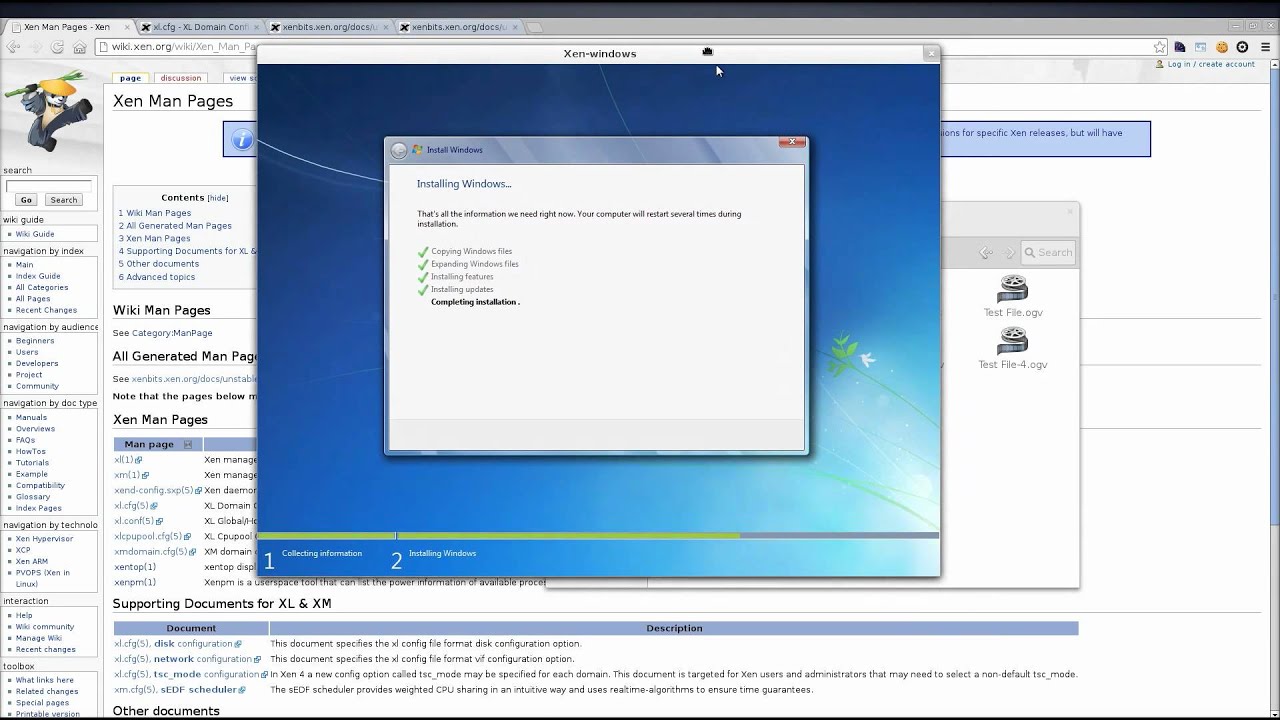
Computers are exceptional sources of technology, providing significant advancements to people’s lives and well-being. Technology has progressed significantly over the years, allowing for large-scale system manipulation.
The utilization of several platforms is what distinguishes computers and makes them so important. XenServer (download here) is a worthy alternative to Proxmox.
This multi-functional program provides the greatest virtualization solution without modifying the user’s computer’s hardware. It is capable of mimicking common platforms such as IA-64, IA-32, PowerPC 970, x86-64, and x86.
It aids in the execution of the finest systems with little latency. Using XenServer, you may experience comparable quality across several platforms at the same level as your native operating system.
Xen: Official Website
#3. QEMU
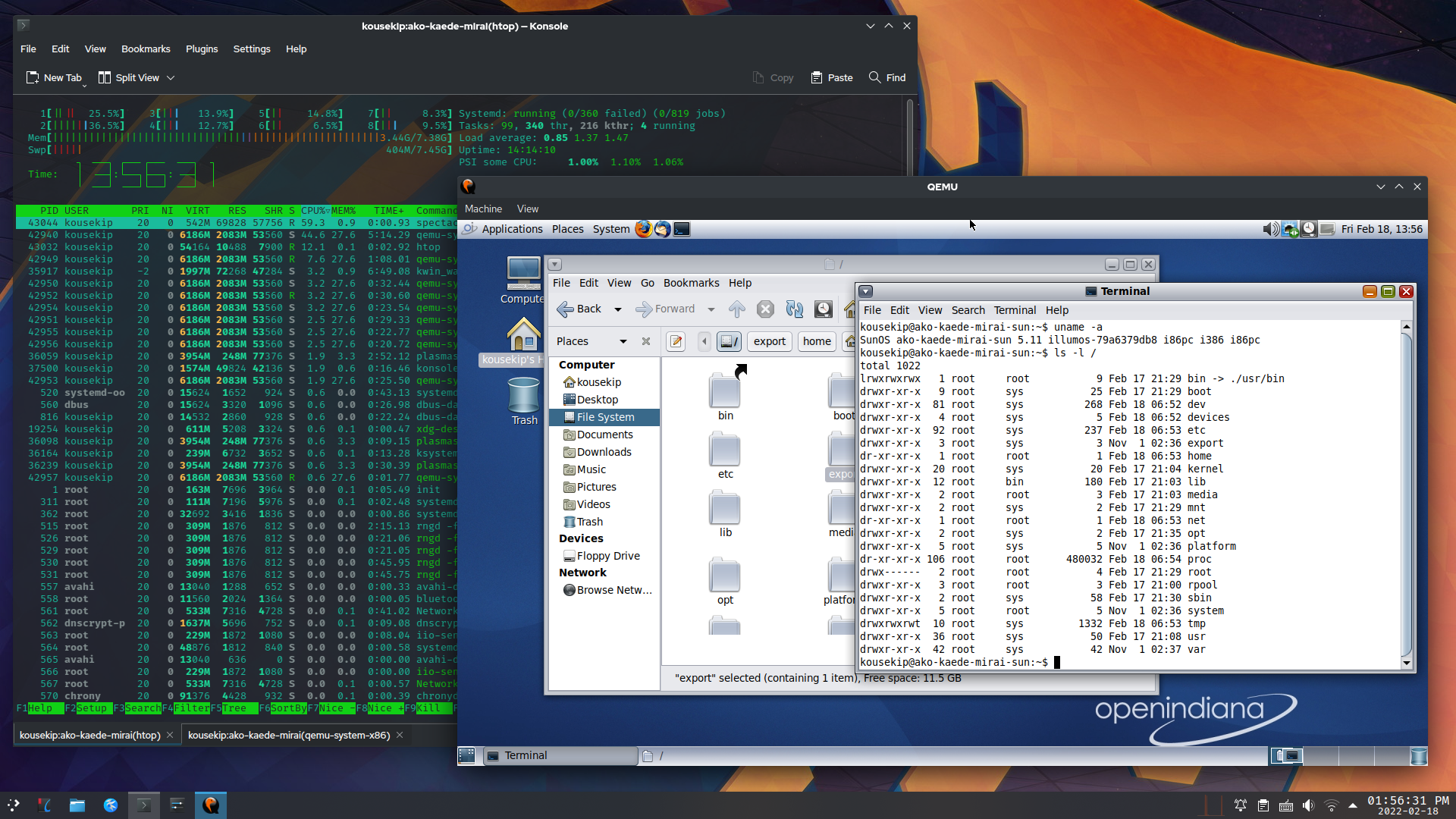
QEMU, or Quick Emulator, is a free and open-source virtualization program that works well with a variety of operating systems. It is not only extremely strong but also extremely user-friendly.
- The program provides a wealth of options as well as advanced capabilities not seen in other virtualization solutions in the same category and genre.
- Instead of the standard x86 present in the majority of traditional computers, it features a diverse range of architectures.
- The nicest part about this software is that it can be simply integrated with KVM to operate virtual systems as quickly as they would in any local hardware environment.
- Also, the program does not rely on the host’s graphical output to display the virtual system. The screen of the guest operating system is shown using a fully integrated VNC server.
QEMU: Official website
#4. Citrix DaaS
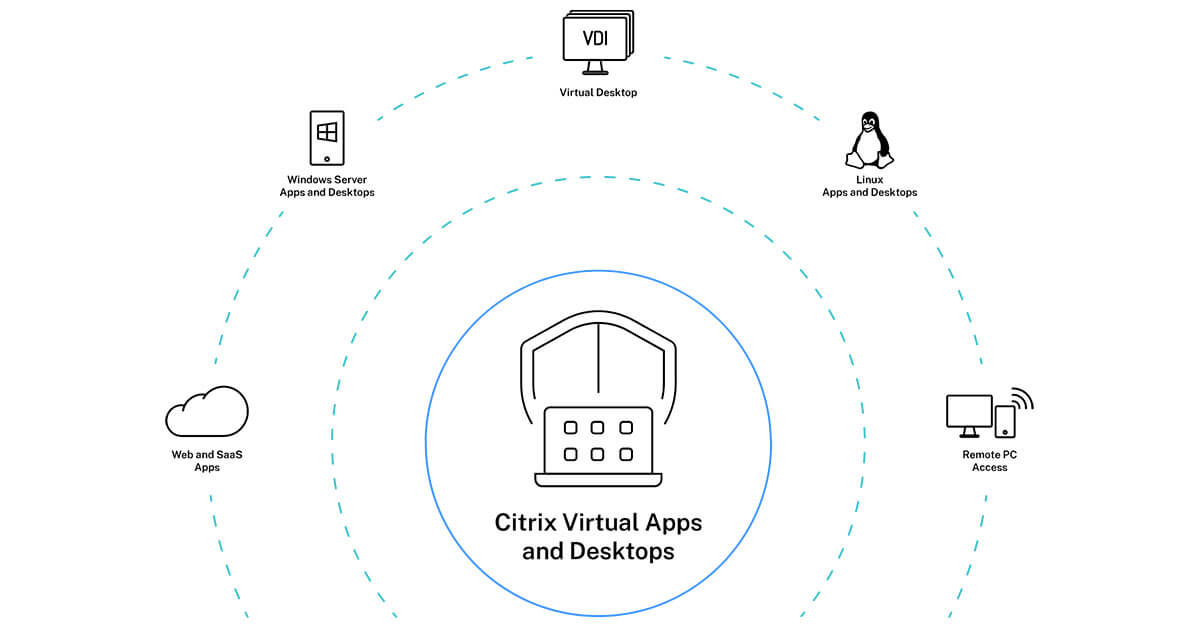
Citrix DaaS is another user-friendly program that is very dependable in that it protects your personal information. It also increases your productivity thanks to its superior features.
Features
- It is possible to record a session.
- Its primary feature is also advanced monitoring.
- It provides sophisticated picture management tools.
- It makes virtual apps easier to use.
Citrix DaaS: Official Website
#5. Portable-VirtualBox
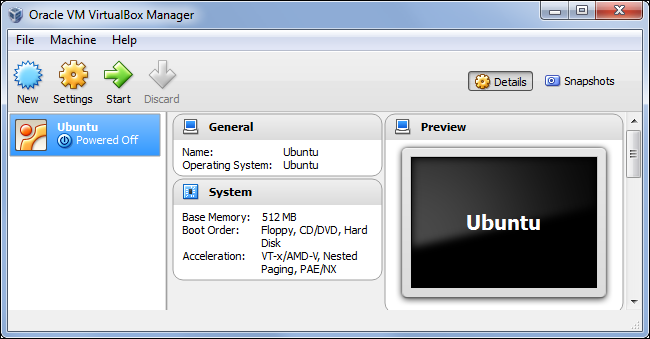
Proxmox alternatives include Portable-VirtualBox. It is open-source software that lets any operating system run without installation from a USB stick. If you want to install it, you may read the download instructions on its website.
Features
- It allows you to start and stop splashing the screen.
- It also allows you to configure network and USB support.
- The configuration is kept in editable *.ini files.
- Also, it can search for VirtualBox updates automatically.
- It initially starts a VM or the VirtualBox GUI.
- It creates shortcuts for operating your virtual machine.
- The presence of the VirtualBox files is confirmed.
Portable-VirtualBox: Official Website
#6. Amazon Workspaces
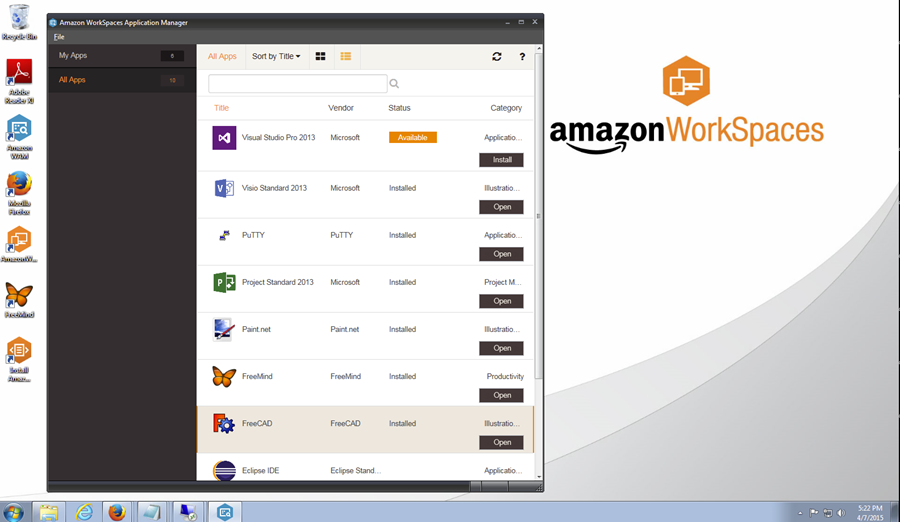
With Amazon WorkSpaces, you can provide your users with access to virtual, cloud-based Microsoft Windows, Amazon Linux, or Ubuntu Linux desktops. You may rapidly add or delete users as your needs change. Users may access their virtual desktops using a variety of devices or web browsers.
Features
- The IP addresses are within your control.
- There is multi-factor authentication.
- You can manage apps with Amazon Workspaces.
- You can select the protocol.
Amazon Workspaces: Official Website
#7. V2 Cloud
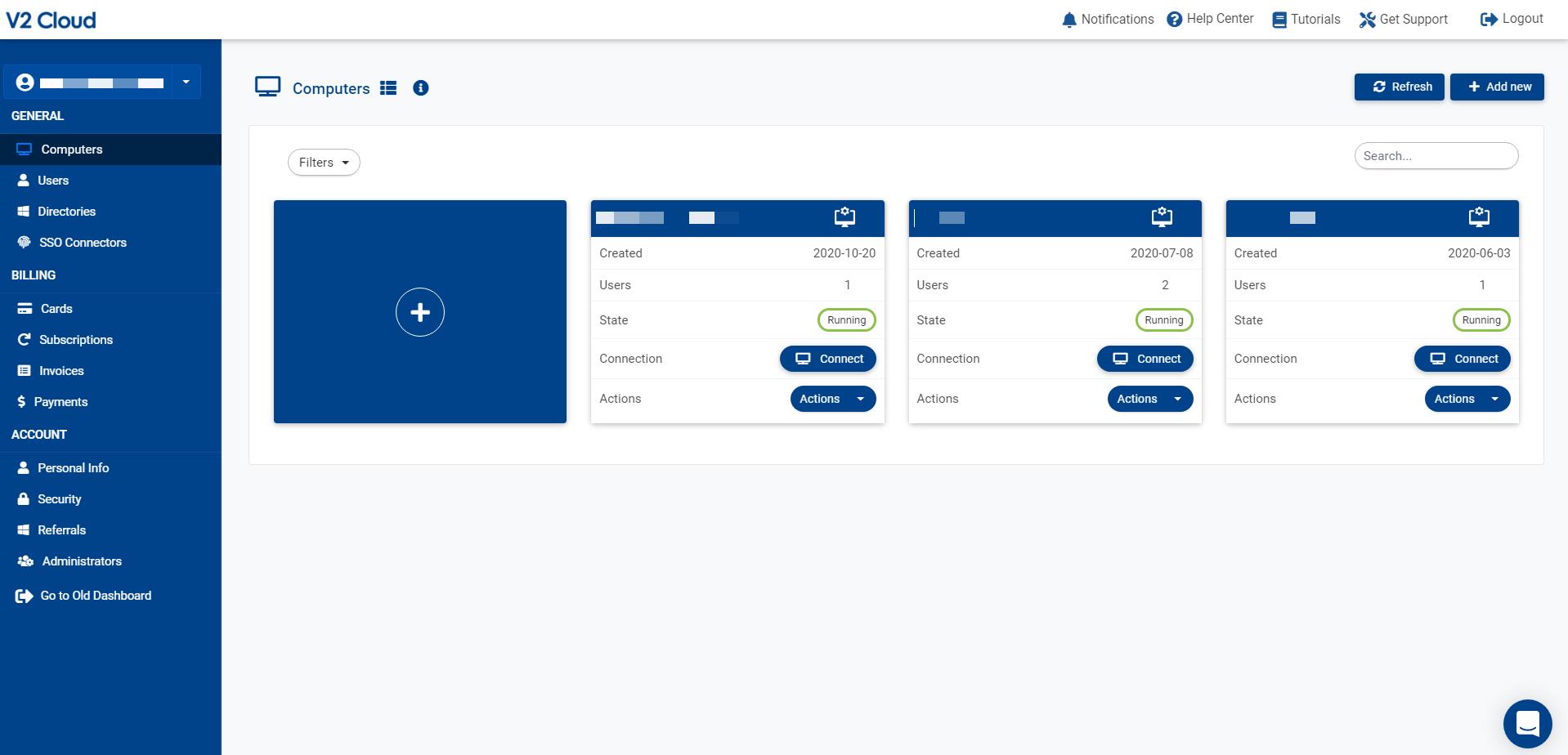
V2 Cloud is another alternative to Proxmox. If you are an independent software vendor, managed service provider, business owner, or IT manager, this is an excellent option for you. It has data centers all around the world. You will also receive a free trial.
Features
- You will receive technical assistance.
- It also features two-factor authentication.
- In addition, it features a self-service portal.
- Integration with third-party applications is also possible.
- It allows people to share screens.
- Virtual Windows desktops hosted in the cloud may be set up in less than 10 clicks.
- You can have access to virtual Windows hosted on the cloud.
V2 Cloud: Official Website
#8. Kasm
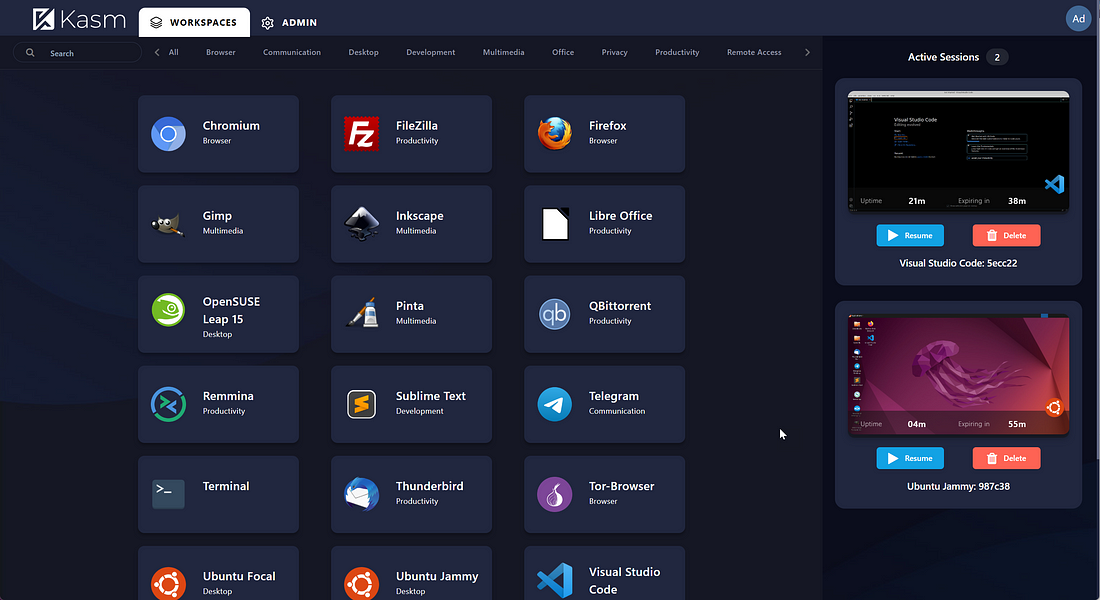
Kasm is another Proxmox alternative. Data loss may be avoided by employing it. Kasm protects your web browsing. Using this program, you can also stream apps.
Features
- Kasm does not necessitate the use of a VPN.
- You will receive a personalized desktop.
- It is free and open source.
- There is application management.
- Due to the presence of two-factor authentication, it is safe.
- Kasm can filter web material.
- It also has a straightforward pricing strategy.
Kasm: Official Website
#9. CAMEYO
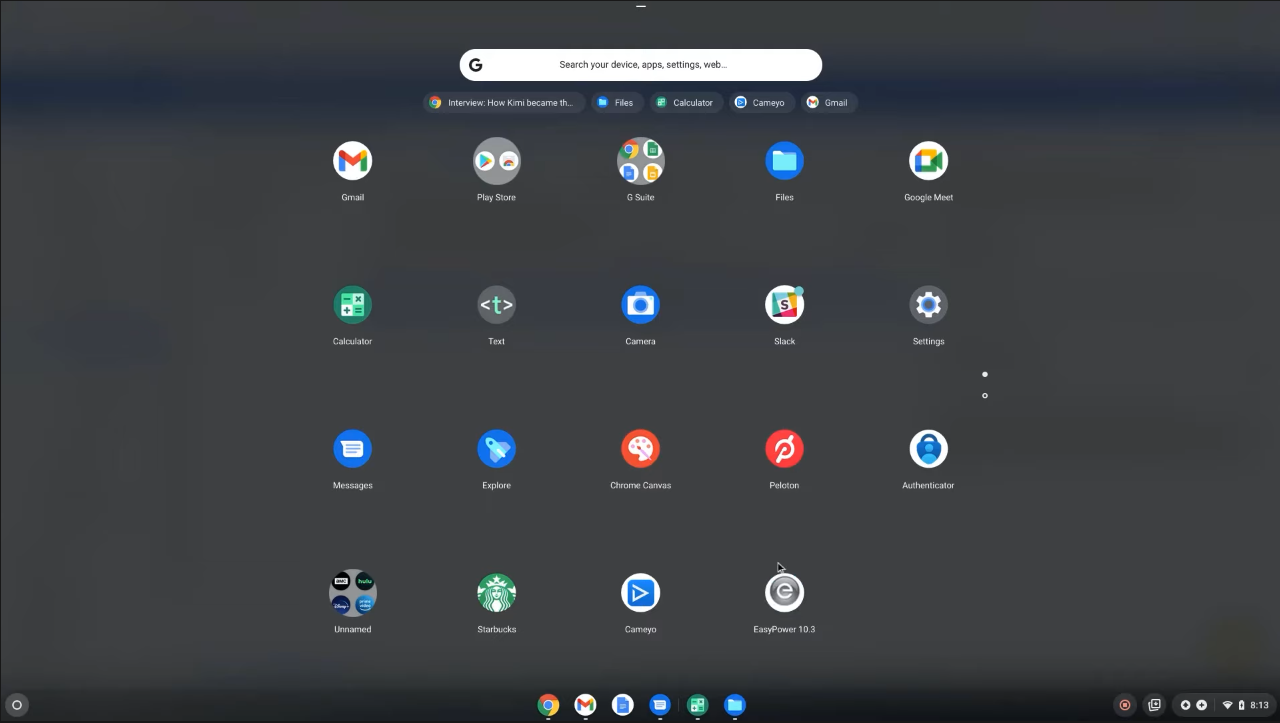
Cameyo is a Proxmox alternative. It features a simple UI that makes it easy to use. With Cameyo, you can launch new apps immediately. It is also inexpensive.
Feature
- Backup and recovery are supported.
- Cameyo also allows for file management.
- There is also a mobile application.
- You may collaborate with Cameyo.
- There is also a free trial available.
- That is safe.
- If you utilize Cameyo, you do not need a VPN.
- The cost of the program varies according to the characteristics you want.
CAMEYO: Official Website
#10. Azure
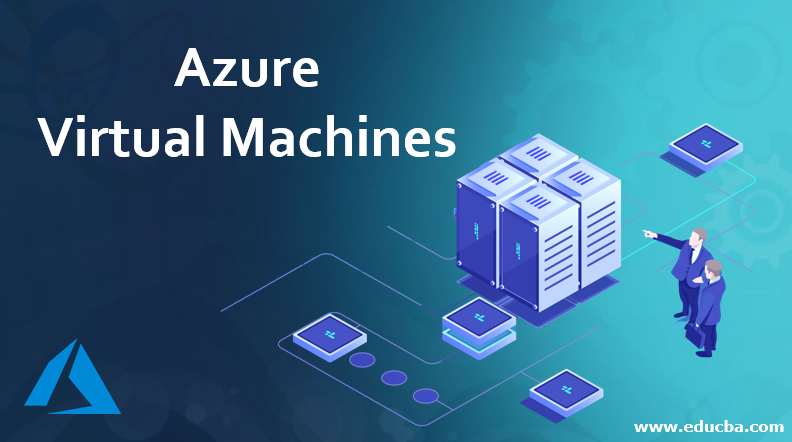
Azure provides free virtual machine monitoring for 12 months. Additionally, it is one of the most secure and dependable free Proxmox alternatives. The website has videos that will teach you the basics of this tool.
Features
- It has API management.
- There is also an archive-storing feature.
- It also makes cloud administration easier.
- You may expand Azure management by utilizing this.
- Real-time communication is an option.
- Azure also has a bot service.
- It enables the processing of visual data.
- Azure provides a cost management feature.
- Faces in photos can be tagged.
- There is also a security center.
- You may convert voice to text.
Azure: Official Website
#11. VMware
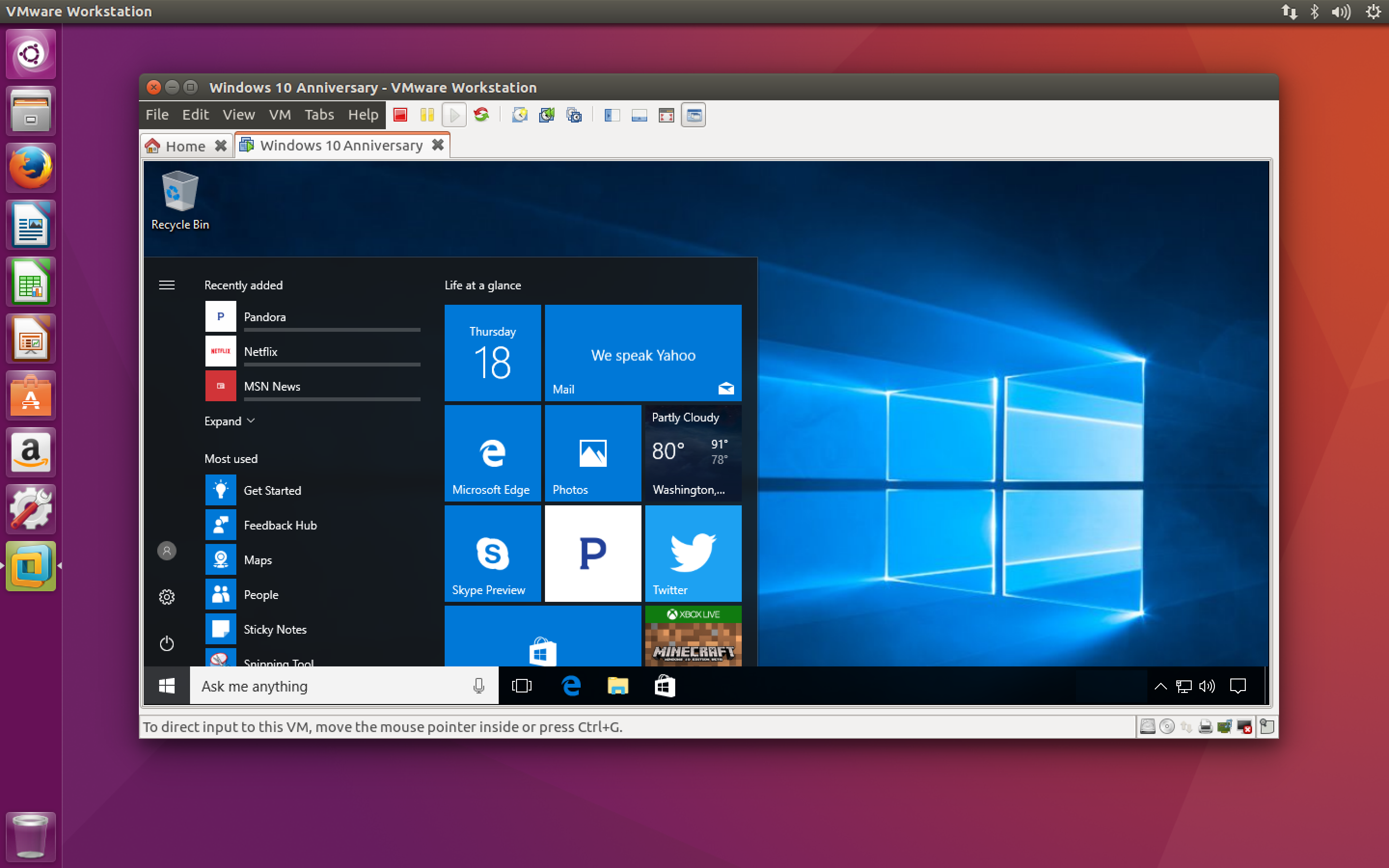
VMware is a free alternative to Proxmox that may be downloaded directly from the official website. This program allows you to run various operating systems as virtual computers on your device. It is compatible with Windows 10. If you are a student, you should consider this program because it is an excellent learning tool.
Features
- It is safe and dependable.
- It offers an easy-to-use UI.
- Also, it enables secure online browsing.
- It is compatible with Windows 10/8/7/XP, Ubuntu, RedHat, SUSE, Oracle Linux, and other operating systems.
VMware: Official Website
#12. VMware Fusion

For running Macs on Windows and vice versa, this is one of the best and most often used Proxmox alternatives. This platform provides a powerful virtualization system with the bulk of the functionality easily accessible, thanks to its ease of use and simple interface.
VMware Fusion provides a totally fresh experience to customers by merging both Mac and Windows into one in the most competent manner and with great stability and safety. It is ideal for novices and a rich source for skilled tech experts.
Regardless of the display on the machine, VMware Fusion makes a Windows system seem fantastic and better than before. As a result, it is one of the greatest virtualization technologies accessible for both experts and amateurs in the business.
Vmware Fusion: Official Website
#13. KVM
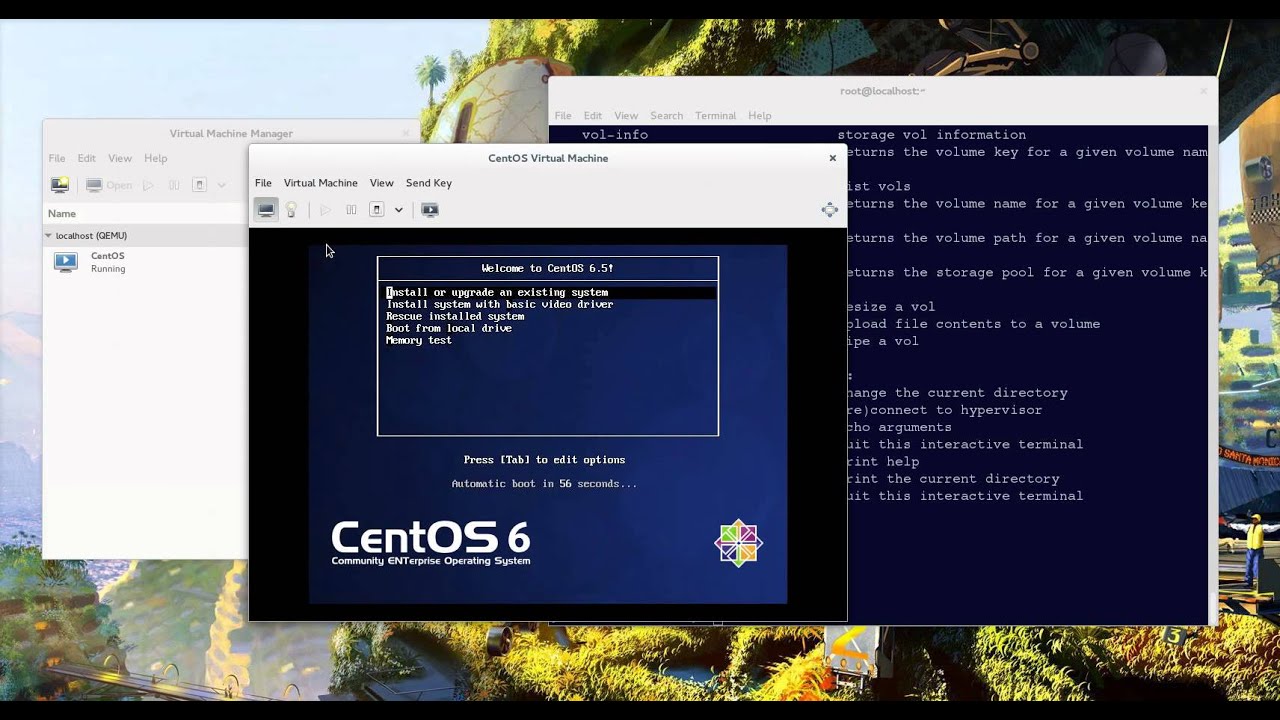
The KVM platform runs on Linux. It is quite good at its job and is loaded with features that provide complete virtualization.
If you require them on your machine, this kernel-based virtual machine can easily run other Hackintosh, Windows, and Linux distributions. KVM is a well-known VM platform that is a more cost-effective alternative to Proxmox.
If you are new to virtualization technology and do not have much experience running several operating systems on your machine at the same time, KVM is the appropriate choice for you.
KVM: Official Website
#14. Parallels

Parallels would be the ideal Proxmox alternative for those who want to experience the full potential of the Mac in conjunction with Windows capabilities.
The software is a seamless blend of Mac and Windows features. It supports practically all versions of Windows, which means that users may utilize some of the most powerful features and benefits of the operating system on their Mac without any limitations.
For running Windows on a Mac, there is a MacOS X alternative to Proxmox. Parallels is a very capable application that works flawlessly in the Mac environment.
The application also offers a very robust and dependable environment for operating Windows. It has simple setups and is consequently regarded as a very polished and high-quality product.
It may not have as many features as VMware products, but it is far less costly. As a result, for those on a tight budget, it would be an excellent Proxmox alternative.
Parallels: Official Website
Conclusion
This article examines the top Proxmox alternatives. From a purely functional standpoint, all of the hypervisors listed above will be able to set up and run virtual machines. QEMU KVM is an exception to this rule since it will operate virtual machines effectively as well, but with the overhead of the Linux operating system that runs on top of it.


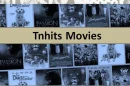







Add Comment